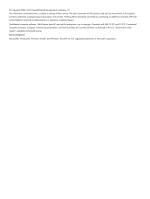Contents
1 Introduction
...............................................................................................
6
HP SUM overview
.....................................................................................................................
6
Deploying HP SUM
...................................................................................................................
7
Running HP SUM
.................................................................................................................
7
Deploying firmware for HP ProLiant servers using the HP Service Pack for ProLiant
.........................
9
HP SUM supported firmware for HP ProLiant servers
.............................................................
9
Deploying HP Integrity Smart Update Firmware bundles with HP SUM
......................................
10
HP SUM supported firmware for Integrity servers
...............................................................
10
Deployment modes
............................................................................................................
11
Deployment scenarios
.........................................................................................................
11
Choosing HP SUM or HP SIM
..................................................................................................
12
Disabling BitLocker to permit firmware updates
...........................................................................
12
2 Using the HP SUM GUI
.............................................................................
14
Keyboard support
...................................................................................................................
14
Source selections
....................................................................................................................
14
Setting Proxy Server options
................................................................................................
15
Using multiple repositories
..................................................................................................
16
Adding the repository
.........................................................................................................
16
Editing the repository
.........................................................................................................
17
Removing the repository
......................................................................................................
17
Configuring the components
................................................................................................
17
Downloading components for target discovery
.......................................................................
18
Setting a schedule to download updates from the web
............................................................
18
Creating a custom baseline in HP SUM
.................................................................................
18
Filtering a custom baseline
.............................................................................................
19
Saving a custom baseline
...............................................................................................
19
Updating mixed HP ProLiant and HP Integrity environments
.....................................................
19
Selecting the targets
................................................................................................................
20
Inter-target dependency
......................................................................................................
21
Dependency checking
........................................................................................................
21
Target types
......................................................................................................................
21
Finding and discovering targets
...........................................................................................
21
Adding a single target
........................................................................................................
22
Updating VMware firmware
................................................................................................
22
Entering target credentials
...................................................................................................
22
Editing a target
..................................................................................................................
23
Removing a target
..............................................................................................................
23
Managing groups
..............................................................................................................
23
Pending firmware updates for iLO (HP Integrity servers only)
....................................................
24
Reviewing and installing updates
..............................................................................................
24
Installing updates
...............................................................................................................
25
Aborting an installation
......................................................................................................
25
Viewing failed dependencies
...............................................................................................
26
Selecting bundles
...............................................................................................................
26
Selecting components
.........................................................................................................
27
Selecting devices
...............................................................................................................
27
Viewing firmware details
.....................................................................................................
28
Viewing firmware mismatch details (HP Integrity servers only)
...................................................
28
Installation options
.............................................................................................................
28
Reboot options
..................................................................................................................
29
Scheduling updates
................................................................................................................
29
Contents
3