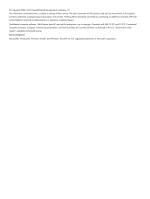Generating and viewing reports
...............................................................................................
30
Generating a Report
..........................................................................................................
30
Viewing a report
................................................................................................................
30
3 Using scripts to deploy updates
..................................................................
31
Command-line interface
...........................................................................................................
31
Command-line syntax
.........................................................................................................
31
Switch update commands
...............................................................................................
31
Command-line arguments
...................................................................................................
33
Component configuration for Windows components only
........................................................
40
Command-line examples
.....................................................................................................
40
Return codes
.....................................................................................................................
41
Windows smart-component return codes
...............................................................................
42
Linux smart-component return codes
.....................................................................................
42
Linux RPM return codes
.......................................................................................................
43
Input files
...............................................................................................................................
43
Input file format and rules
....................................................................................................
44
File encoding
....................................................................................................................
44
Error reporting
...................................................................................................................
44
Input file parameters
...........................................................................................................
45
Reports
..................................................................................................................................
55
Downloading HP SUM and components from the SDR
.................................................................
55
4 Advanced topics
......................................................................................
57
Configuring IPv6 networks
.......................................................................................................
57
Configuring IPv6 for Windows Server 2003
..........................................................................
57
Configuring IPv6 for Windows Server 2008
..........................................................................
58
Configuring IPv6 for Linux
...................................................................................................
58
Network ports used by HP SUM
...............................................................................................
59
5 Troubleshooting
........................................................................................
61
Installation issues
....................................................................................................................
61
Components do not appear on the Select Items to Install screen or do not deploy from the silent
console mode
....................................................................................................................
61
Collecting trace directories
.............................................................................................
61
The Update returned an error message appears
.....................................................................
63
Installation failed when installing Linux RPMs
.........................................................................
63
Discovery and connection issues
...............................................................................................
63
The connection error or Discovery Failed message appears
.....................................................
63
Troubleshooting connection errors
....................................................................................
63
HP SUM stalls during discovery
...........................................................................................
64
The Unable to Access Host message appears
........................................................................
64
Configuring firewall settings
............................................................................................
64
A Microsoft Windows Security Alert appears
.........................................................................
64
Configuring Windows firewall settings
.............................................................................
64
HP SUM fails on Windows hosts due to McAfee firewalls
........................................................
65
IPv6 network issues
.................................................................................................................
66
Troubleshooting HP SUM in IPv6 Windows Server 2003 environment
.......................................
67
Troubleshooting HP SUM in IPv6 Windows Server 2008 environment
.......................................
67
Troubleshooting HP SUM in IPv6 Red Hat and Novell SUSE-based Linux environments
.................
68
Operation issues
....................................................................................................................
68
HP SUM stalls during boot
..................................................................................................
68
HP SUM connection is lost during iLO or NIC firmware update
................................................
68
The user-specified reboot message does not appear when using a Japanese character set on a
Linux operating system
........................................................................................................
69
4
Contents