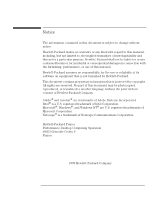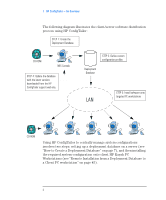HP Kayak XA 05xx HP ConfigTailor, Implementation Guide
HP Kayak XA 05xx Manual
 |
View all HP Kayak XA 05xx manuals
Add to My Manuals
Save this manual to your list of manuals |
HP Kayak XA 05xx manual content summary:
- HP Kayak XA 05xx | HP ConfigTailor, Implementation Guide - Page 1
Implementation Guide HP ConfigTailor - HP Kayak XA 05xx | HP ConfigTailor, Implementation Guide - Page 2
Notice The information contained in this document is subject to change without notice. Hewlett-Packard makes no warranty of any kind with regard to this material, including, but not limited to, the implied warranties of merchantability and fitness for a particular purpose. Hewlett-Packard shall not - HP Kayak XA 05xx | HP ConfigTailor, Implementation Guide - Page 3
Contents 1 HP ConfigTailor - An Overview 1 HP ConfigTailor CD-ROM Contents 3 Viewing CD-ROM contents on line 4 2 How to Create a Deployment Database 7 Installing HP ConfigTailor 8 Installing HP ConfigTailor 1.0 9 Installing HP ConfigTailor 1.1 12 Setting up Software Lists (HP ConfigTailor 1.1 - HP Kayak XA 05xx | HP ConfigTailor, Implementation Guide - Page 4
Platform-Support to your Deployment Database 42 4 Client Tasks 43 Remote Installation from a Deployment Database to a Client PC workstation 43 Local Installation 45 Local Recovery, Reinstallation and Repair 46 Locally Updating Drivers and Utilities 47 5 Troubleshooting Common Problems 49 - HP Kayak XA 05xx | HP ConfigTailor, Implementation Guide - Page 5
1 HP ConfigTailor - An Overview HP ConfigTailor is a software deployment and recovery tool-a complete solution for helping MIS staff and end-users quickly, easily and reliably install their corporate operating environment onto HP Kayak PC Workstations. This new tool is a powerful suite of software - HP Kayak XA 05xx | HP ConfigTailor, Implementation Guide - Page 6
Create the Deployment Database CD-ROM MIS Console STEP 4: Update the database with the latest versions downloaded from the HP ConfigTailor support web site. WWW STEP 2: Define custom configuration profiles Deployment Database LAN STEP 3: Install software onto targeted PC workstations CD-ROM - HP Kayak XA 05xx | HP ConfigTailor, Implementation Guide - Page 7
SCSI cards and controllers - IDE controllers - LAN cards - Audio cards • HP-supported software applications2: - Netscape Communicator 4.0 - Adobe Acrobat Reader - McAfee VirusScan • local 1. The Windows NT 4.0 and Service Pack CD-ROMs are also required. 2. Subject to change without notice. English 3 - HP Kayak XA 05xx | HP ConfigTailor, Implementation Guide - Page 8
system is running. Note that software applications in this format support Windows NT 4.0, Windows 95 and Windows 98 operating systems. on page 9) will appear on your default web browser (if not, refer to "Troubleshooting Common Problems" on page 49). c To view the drivers contained on the CD-ROM, - HP Kayak XA 05xx | HP ConfigTailor, Implementation Guide - Page 9
1 HP ConfigTailor - An Overview HP ConfigTailor CD-ROM Contents For HP ConfigTailor 1.1: a Insert the HP ConfigTailor CD-ROM into your CD-ROM drive. b The welcome screen (shown on page 12) will appear on your default web browser. c Click on View CD-ROM Contents. You will be linked to a short - HP Kayak XA 05xx | HP ConfigTailor, Implementation Guide - Page 10
1 HP ConfigTailor - An Overview HP ConfigTailor CD-ROM Contents 6 English - HP Kayak XA 05xx | HP ConfigTailor, Implementation Guide - Page 11
only). A software list is specific to a single HP Kayak PC Workstation platform and a single version of Windows NT 4.0 (one language and one service pack). The list contains an array of those drivers and software applications that you would like to be installed onto a particular model of client PC - HP Kayak XA 05xx | HP ConfigTailor, Implementation Guide - Page 12
2 How to Create a Deployment Database Installing HP ConfigTailor Installing HP ConfigTailor Any PC can act as the deployment database server providing that it meets the following criteria: • It is running under Windows NT 4.0. • It is accessible by the client PC Workstations via a NetBEUI network. • - HP Kayak XA 05xx | HP ConfigTailor, Implementation Guide - Page 13
HP ConfigTailor 1.0 HP ConfigTailor 1.0 was the first release of the product and only supports HP Kayak XA05xx PC workstations. HP ConfigTailor 1.1 adds greater functionality and increased platform support, and is therefore the recommended version for first-time installations. 1 Insert the HP - HP Kayak XA 05xx | HP ConfigTailor, Implementation Guide - Page 14
must choose at least one operating system version, but you may choose up to six versions if desired. The Windows NT 4.0 language versions supported are: English, French, Italian, German, Spanish and Japanese. b Specify which folder you would like to install HP ConfigTailor into. The folders that HP - HP Kayak XA 05xx | HP ConfigTailor, Implementation Guide - Page 15
HP ConfigTailor d After the packages have been copied, you will be requested to remove the HP ConfigTailor CD-ROM and insert the Windows NT 4.0 and Service Pack CD-ROMs. The required operating system files will then be copied to your server. 5 Once the setup utility has finished, it is imperative - HP Kayak XA 05xx | HP ConfigTailor, Implementation Guide - Page 16
2 How to Create a Deployment Database Installing HP ConfigTailor Installing HP ConfigTailor 1.1 This procedure describes a first-time installation of HP ConfigTailor 1.1. For information on how to upgrade from HP ConfigTailor 1.0 to HP ConfigTailor 1.1, please refer to "Upgrading from HP - HP Kayak XA 05xx | HP ConfigTailor, Implementation Guide - Page 17
your server. e After the packages have been copied, you will be requested to remove the HP ConfigTailor CD-ROM and insert the Windows NT 4.0 and Service Pack CD-ROMs. The required operating system files will then be copied to your server. English 13 - HP Kayak XA 05xx | HP ConfigTailor, Implementation Guide - Page 18
NOTE 2 How to Create a Deployment Database Installing HP ConfigTailor 4 After Setup is complete, it is imperative that you share the folders where HP ConfigTailor is installed using certain naming conventions. To share the HP Software folder: a Open Windows Explorer. b By clicking once, highlight - HP Kayak XA 05xx | HP ConfigTailor, Implementation Guide - Page 19
2 How to Create a Deployment Database Setting up Software Lists (HP ConfigTailor 1.1 Only) access it by clicking on Start>Programs>HP ConfigTailor>ConfigTailor Toolbar. The HP ConfigTailor toolbar contains six icons corresponding to the different utilities you need to create and maintain your - HP Kayak XA 05xx | HP ConfigTailor, Implementation Guide - Page 20
2 How to Create a Deployment Database Setting up Software Lists (HP ConfigTailor 1.1 Only) window will prompt you to either create a new software list, or open an existing software list, as below: NOTE If you click Cancel, you will be directed to the Software List Manager main window (shown on - HP Kayak XA 05xx | HP ConfigTailor, Implementation Guide - Page 21
2 How to Create a Deployment Database Setting up Software Lists (HP ConfigTailor 1.1 Only) 2 A New Software List window will open, prompting you to specify both the operating system and the platform, and then assign a name to the new software list. Every software list is specific to a single HP - HP Kayak XA 05xx | HP ConfigTailor, Implementation Guide - Page 22
NOTE NOTE 2 How to Create a Deployment Database Setting up Software Lists (HP ConfigTailor 1.1 Only) 3 HP ConfigTailor will scan the deployment database for those device drivers and software packages applicable to the platform specified, and they will appear in the scrolling window on the left. - HP Kayak XA 05xx | HP ConfigTailor, Implementation Guide - Page 23
2 How to Create a Deployment Database Setting up Software Lists (HP ConfigTailor 1.1 Only) 2 The Open Software List window will appear, as below. Select the software list that you wish to modify. NOTE 3 You will return to the Software List Manager window. The packages included in the software list - HP Kayak XA 05xx | HP ConfigTailor, Implementation Guide - Page 24
or more software lists applicable to your client group. You can therefore include software lists for several platforms in a single configuration profile. • Instructions on how the deployment process onto client PC workstations will be carried out. It is recommended that you create separate software - HP Kayak XA 05xx | HP ConfigTailor, Implementation Guide - Page 25
2 How to Create a Deployment Database Creating and Modifying Configuration Profiles using the Configuration Wizard Utility workstation platforms are used. When the users of the client PC workstations perform a remote installation from the deployment database, HP ConfigTailor 1.1 will detect the - HP Kayak XA 05xx | HP ConfigTailor, Implementation Guide - Page 26
2 How to Create a Deployment Database Creating and Modifying Configuration Profiles using the Configuration Wizard Utility 2 To create a new configuration profile, click on Add. A window will appear prompting you to enter the name of the new profile (up to 8 characters in length). A suffix of ".ini" - HP Kayak XA 05xx | HP ConfigTailor, Implementation Guide - Page 27
NOTE 2 How to Create a Deployment Database Creating and Modifying Configuration Profiles using the Configuration Wizard Utility During remote installation onto client PC workstations, the user will be prompted to confirm or complete the information given in the configuration profile, so certain - HP Kayak XA 05xx | HP ConfigTailor, Implementation Guide - Page 28
2 How to Create a Deployment Database Creating and Modifying Configuration Profiles using the Configuration Wizard Utility b Process Configuration - Use these options in this window (shown below) to specify at what point during the remote deployment process the installation should be interrupted. - HP Kayak XA 05xx | HP ConfigTailor, Implementation Guide - Page 29
2 How to Create a Deployment Database Creating and Modifying Configuration Profiles using the Configuration Wizard Utility c Network Configuration - You can use these options to specify whether to activate the network on client PC workstations that use this profile. If you choose Yes, you can choose - HP Kayak XA 05xx | HP ConfigTailor, Implementation Guide - Page 30
2 How to Create a Deployment Database Creating and Modifying Configuration Profiles using the Configuration Wizard Utility To delete a network protocol from the list, select the protocol to delete and click Remove. To view the properties of the TCP/IP protocol, select TCP/IP from the list and click - HP Kayak XA 05xx | HP ConfigTailor, Implementation Guide - Page 31
2 How to Create a Deployment Database Creating and Modifying Configuration Profiles using the Configuration Wizard Utility In HP ConfigTailor 1.1, you must: • Specify the operating system language. • Add the software list(s) to be included in the configuration profile. By clicking Add, you will open - HP Kayak XA 05xx | HP ConfigTailor, Implementation Guide - Page 32
2 How to Create a Deployment Database Creating and Modifying Configuration Profiles using the Configuration Wizard Utility e Partition Configuration - Here you specify how the client PC workstation's main hard disk partition is to be prepared for the deployment process. A default (maximum) - HP Kayak XA 05xx | HP ConfigTailor, Implementation Guide - Page 33
NOTE 2 How to Create a Deployment Database Creating and Modifying Configuration Profiles using the Configuration Wizard Utility you choose is large enough to hold all the components that you intend installing on the client PC workstations that use this configuration profile. For the situation where - HP Kayak XA 05xx | HP ConfigTailor, Implementation Guide - Page 34
2 How to Create a Deployment Database Creating and Modifying Configuration Profiles using the Configuration Wizard Utility 30 English - HP Kayak XA 05xx | HP ConfigTailor, Implementation Guide - Page 35
3 Maintaining Your Deployment Database Once your deployment database has been set up, HP ConfigTailor provides a number of utilities to enable you to maintain it. All of these utilities are accessible from the ConfigTailor toolbar (in version 1.1 only) or by selecting Start>Programs>HP ConfigTailor - HP Kayak XA 05xx | HP ConfigTailor, Implementation Guide - Page 36
to "Upgrading from HP ConfigTailor 1.0 to HP ConfigTailor 1.1" on page 39. • Add new HP Kayak PC Workstation platform support to your deployment database (refer to "Adding Platform-Support to your Deployment Database" on page 42). Add/Remove Packages Software packages can be added or removed from - HP Kayak XA 05xx | HP ConfigTailor, Implementation Guide - Page 37
3 Maintaining Your Deployment Database Add/Remove Packages From this window, click Continue. HP ConfigTailor will scan the deployment database's software packages and list them in the Add/Remove Packages window (shown1 below). 1. Only the HP ConfigTailor 1.1 version is shown. The HP ConfigTailor 1.0 - HP Kayak XA 05xx | HP ConfigTailor, Implementation Guide - Page 38
Open. The Hpinfo.ini file and pathname will be entered automatically.) Click Ok. To add one of the latest drivers from the HP ConfigTailor support web site: a Download the driver (it will be in a compressed self-extracting executable file) onto your hard drive. b Extract the executable by double - HP Kayak XA 05xx | HP ConfigTailor, Implementation Guide - Page 39
3 Maintaining Your Deployment Database Add/Remove Packages 3 HP ConfigTailor will now show a message telling you which software you have selected, which operating system it should be run under and for which HP Kayak PC Workstation platform it is applicable. Click Ok to confirm your choice, or Cancel - HP Kayak XA 05xx | HP ConfigTailor, Implementation Guide - Page 40
3 Maintaining Your Deployment Database Add/Remove Operating System Version Add/Remove Operating System Version To add or remove operating system versions, click on the icon in the HP ConfigTailor toolbar for "Add/Remove Operating System Version" or select Start>HP ConfigTailor>Add Remove Operating - HP Kayak XA 05xx | HP ConfigTailor, Implementation Guide - Page 41
utility allows you to add a new language version of Windows NT 4.0 (to a maximum of 6 language versions) or a new Service Pack release: 1 Click Add. 2 Insert the new Windows NT 4.0 operating system CD-ROM or Service Pack CD-ROM into the CD-ROM drive. 3 Enter the CD-ROM drive path and click OK. 4 The - HP Kayak XA 05xx | HP ConfigTailor, Implementation Guide - Page 42
1.0). Your default web browser will open the window shown below: From this browser window, the following information be displayed for one or all platforms supported by the deployment database: • Current driver versions contained in the deployment database. • Release notes for the drivers. 38 English - HP Kayak XA 05xx | HP ConfigTailor, Implementation Guide - Page 43
3 Maintaining Your Deployment Database Upgrading from HP ConfigTailor 1.0 to HP ConfigTailor 1.1 Using this information, you can compare the current version of the driver stored in the deployment database with the latest versions available on Hewlett-Packard's Web Site which you can link to directly - HP Kayak XA 05xx | HP ConfigTailor, Implementation Guide - Page 44
additional HP Kayak PC workstation platforms on your deployment database, you should select them now. To add platform support at a later time, refer to "Adding Platform-Support to your Deployment Database" on page 42. 5 The next screen will ask you if you wish to add an operating system language - HP Kayak XA 05xx | HP ConfigTailor, Implementation Guide - Page 45
software lists generated for configuration profiles created using HP ConfigTailor 1.0 are named XA05xx by default, because only the HP Kayak XA05xx PC Workstation platform was supported by version 1.0. English 41 - HP Kayak XA 05xx | HP ConfigTailor, Implementation Guide - Page 46
the selected platforms will be copied from the HP ConfigTailor CD-ROM to your deployment database. 5 The deployment database is now ready to support the platform selected. It is recommended that you create new configuration profiles and software lists for the new HP Kayak PC Workstation models. 42 - HP Kayak XA 05xx | HP ConfigTailor, Implementation Guide - Page 47
4 WARNING NOTE Client Tasks This chapter describes tasks that are performed from client PC workstations, such as remotely installing software from the deployment database to a client PC workstation. It also details how the HP ConfigTailor CD-ROM can be used to locally install or recover software - HP Kayak XA 05xx | HP ConfigTailor, Implementation Guide - Page 48
WARNING 4 Client Tasks Remote Installation from a Deployment Database to a Client PC workstation 3 HP ConfigTailor will scan the hardware on the client PC and then give the user a choice between Remote Install, and Local Install or Reinstall/Repair. Remote Install allows you to install software - HP Kayak XA 05xx | HP ConfigTailor, Implementation Guide - Page 49
make their installation on client PC workstations completely automatic, with no manual intervention required by the user. The user or system administrator Using the HP ConfigTailor CD-ROM (and your Windows NT 4.0 and Service Pack CD-ROMs), you can easily install/reinstall your operating environment. - HP Kayak XA 05xx | HP ConfigTailor, Implementation Guide - Page 50
failure. It is strongly recommended that you do so. 5 Finally, installation will begin. You will be requested to insert the Window NT 4.0 and Service Pack CD-ROMs during the installation process. Local Recovery, Reinstallation and Repair In the event of a system loss (due to, for example, a hard - HP Kayak XA 05xx | HP ConfigTailor, Implementation Guide - Page 51
the operating system without loss of personal data. You will be requested to insert your Windows NT 4.0 CD-ROM. You may need to reinstall a Service Pack version after performing an operating system repair as this option restores only the Windows NT 4.0 standard version. b Recover from floppy. If you - HP Kayak XA 05xx | HP ConfigTailor, Implementation Guide - Page 52
device drivers available on the CD-ROM. Refer to "HP ConfigTailor CD-ROM Contents" on page 3 for detailed instructions. When you find the driver you wish to update, click on "Instructions". A HTML page similar to the one shown below will open, describing the device driver, manufacturer, installation - HP Kayak XA 05xx | HP ConfigTailor, Implementation Guide - Page 53
5 Troubleshooting Common Problems This chapter describes some common problems encountered when using HP ConfigTailor, and how to solve them. CD-ROM Related Problems The CD-ROM "AutoRun" feature does not work properly. When the HP ConfigTailor CD-ROM is inserted in the CD-ROM drive, the AutoRun - HP Kayak XA 05xx | HP ConfigTailor, Implementation Guide - Page 54
WARNING 5 Troubleshooting Common Problems Problems related to Web Browser Problems booting on the HP ConfigTailor CD- has been fully installed...", the 'Boot on CD-ROM' option will be disabled. Problems related to Web Browser Poor displaying of HP ConfigTailor HTML interface (for example, Welcome - HP Kayak XA 05xx | HP ConfigTailor, Implementation Guide - Page 55
5 Troubleshooting Common Problems Problems related to Web Browser Incorrect Printing of HP ConfigTailor HTML pages. If you are having problems printing the ConfigTailor HTML pages correctly, it is likely due to the web browser you are using. Some web browsers do not support the Java Applets - HP Kayak XA 05xx | HP ConfigTailor, Implementation Guide - Page 56
5 Troubleshooting Common Problems Problems related to Web Browser If this is the case . This is an IE 3.02 bug which is well-documented on the Microsoft Knowledge base at: http://support.microsoft.com/. Possible solutions are: • Use another browser, such as Microsoft IE 4.0x or Netscape Communicator - HP Kayak XA 05xx | HP ConfigTailor, Implementation Guide - Page 57
5 Troubleshooting Common Problems Problems Related to the Creation of, or Installation from, a Deployment Database 2 Microsoft IE 3.02 also contains Java Virtual Machine related bugs, which are documented in the Microsoft Knowledge base (http://support.microsoft.com/). The following problems may - HP Kayak XA 05xx | HP ConfigTailor, Implementation Guide - Page 58
NOTE 5 Troubleshooting Common Problems Problems Related to the Creation of, or Installation from, a Deployment Database Solution: Declare the concerned folder as Shared by doing the following (for example, if you - HP Kayak XA 05xx | HP ConfigTailor, Implementation Guide - Page 59
5 Troubleshooting Common Problems Problems Related to the Creation of, or Installation from, a Deployment Database During a Remote Install there is an error "The domain controller for this domain cannot be located". This problem can arise during Remote Installation from a deployment database onto a - HP Kayak XA 05xx | HP ConfigTailor, Implementation Guide - Page 60
5 Troubleshooting Common Problems Problems Related to the Creation of, or Installation from, a Deployment Database If you do not want this error message to be displayed, in 'Remote Access Information', - HP Kayak XA 05xx | HP ConfigTailor, Implementation Guide - Page 61
5 Troubleshooting Common Problems Problems Related to Windows 95 Driver Versions Recall that: • A Local Full Install requires 900 MB available on your hard disk. • A Remote Full Install requires 850 MB available on your hard disk. Problems Related to Windows 95 Driver Versions Auto-detect problems - HP Kayak XA 05xx | HP ConfigTailor, Implementation Guide - Page 62
5 Troubleshooting Common Problems Problems Related to Windows 95 Driver Versions 58 English - HP Kayak XA 05xx | HP ConfigTailor, Implementation Guide - Page 63
creating, 16 deleting, 19 setting up, 15 T toolbar, 14 troubleshooting, 49 auto-detect problems, 57 CD-ROM AutoRun feature doesn't work, 49 error 224, browser, 50 problems booting on CD-ROM, 50 problems browsing with Internet Explorer 3.02, 52 resource conflicts, 57 U updating service packs, 36 - HP Kayak XA 05xx | HP ConfigTailor, Implementation Guide - Page 64
Part Number D6738-90001 Revision 1.1- 01/99

HP ConfigTailor
Implementation Guide