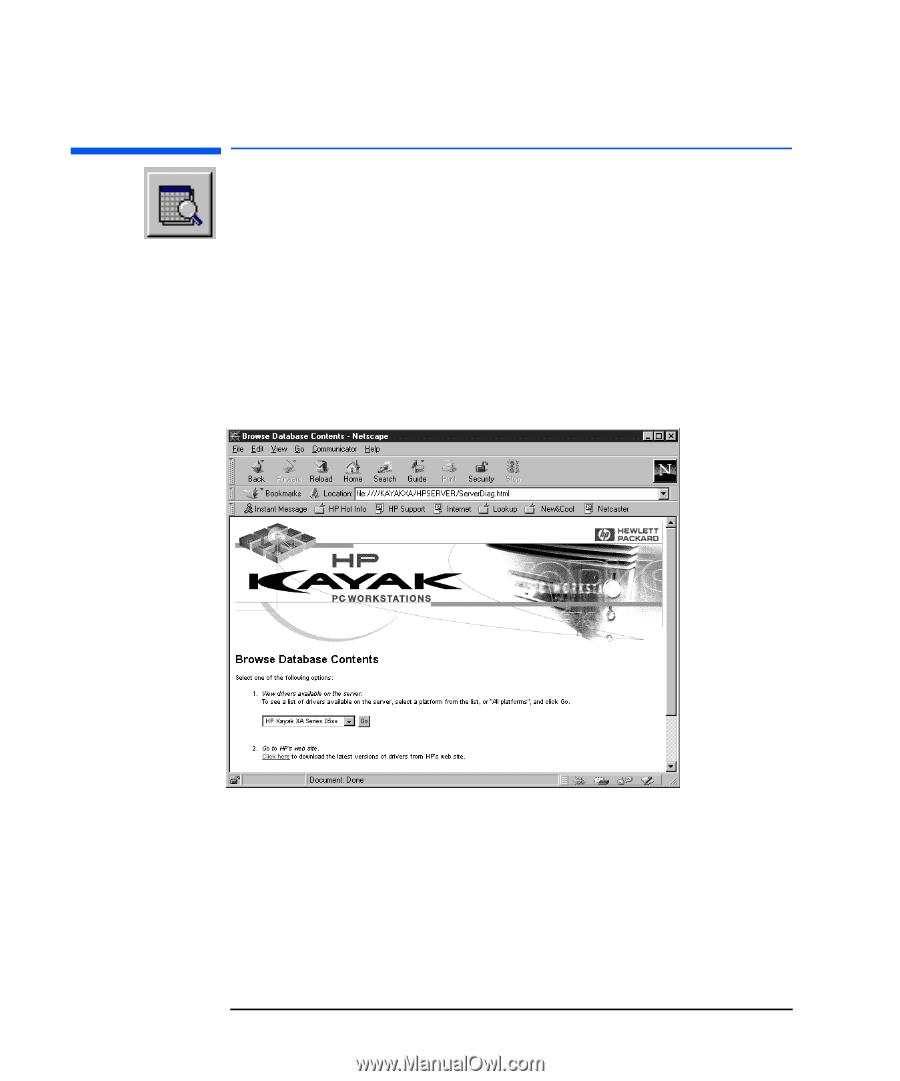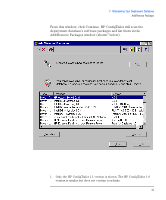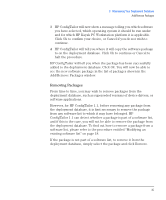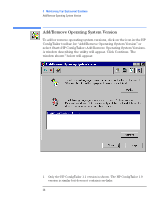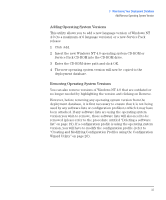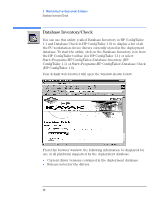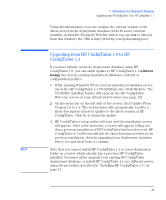HP Kayak XA 05xx HP ConfigTailor, Implementation Guide - Page 42
Database Inventory/Check, Start>Programs>HP ConfigTailor>Database Inventory HP
 |
View all HP Kayak XA 05xx manuals
Add to My Manuals
Save this manual to your list of manuals |
Page 42 highlights
3 Maintaining Your Deployment Database Database Inventory/Check Database Inventory/Check You can use this utility (called Database Inventory in HP ConfigTailor 1.1 and Database Check in HP ConfigTailor 1.0) to display a list of all the PC workstation device drivers currently stored in the deployment database. To start the utility, click on the Database Inventory icon from the HP ConfigTailor toolbar (for HP ConfigTailor 1.1) or select Start>Programs>HP ConfigTailor>Database Inventory (HP ConfigTailor 1.1) or Start>Programs>HP ConfigTailor>Database Check (HP ConfigTailor 1.0). Your default web browser will open the window shown below: From this browser window, the following information be displayed for one or all platforms supported by the deployment database: • Current driver versions contained in the deployment database. • Release notes for the drivers. 38 English