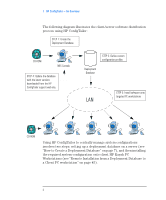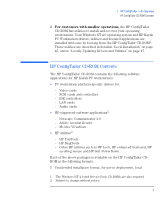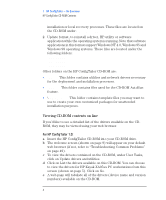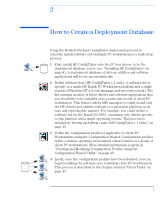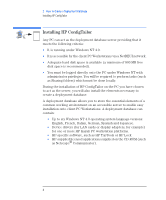HP Kayak XA 05xx HP ConfigTailor, Implementation Guide - Page 8
Viewing CD-ROM contents on line
 |
View all HP Kayak XA 05xx manuals
Add to My Manuals
Save this manual to your list of manuals |
Page 8 highlights
1 HP ConfigTailor - An Overview HP ConfigTailor CD-ROM Contents installation or local recovery processes. These files are located on the CD-ROM under: \NT4\preload\.. 2 Update format, to reinstall a driver, HP-utility or software application while the operating system is running. Note that software applications in this format support Windows NT 4.0, Windows 95 and Windows 98 operating systems. These files are located under the following folders: \NT4\update\.. \W95\update\.. \W98\update\.. Other folders on the HP ConfigTailor CD-ROM are: • \HP\.. This folder contains utilities and network drivers necessary for the deployment and installation processes. • \BIN\.. This folder contains files used for the CD-ROM AutoRun feature. • \TEMPLATE\.. This folder contains template files you may want to use to create your own customized packages for unattended installation purposes. Viewing CD-ROM contents on line If you'd like to see a detailed list of the drivers available on the CDROM, they may be viewed using your web browser. For HP ConfigTailor 1.0: a Insert the HP ConfigTailor CD-ROM into your CD-ROM drive. b The welcome screen (shown on page 9) will appear on your default web browser (if not, refer to "Troubleshooting Common Problems" on page 49). c To view the drivers contained on the CD-ROM, under User Tasks, click on Update drivers and utilities. d Click on List the drivers available on this CD-ROM. You can choose to view the drivers for HP Kayak XA05xx PC workstations from this screen (shown on page 5). Click on Go. e A web page will tabulate all of the drivers (device name and version numbers) available on the CD-ROM. 4 English