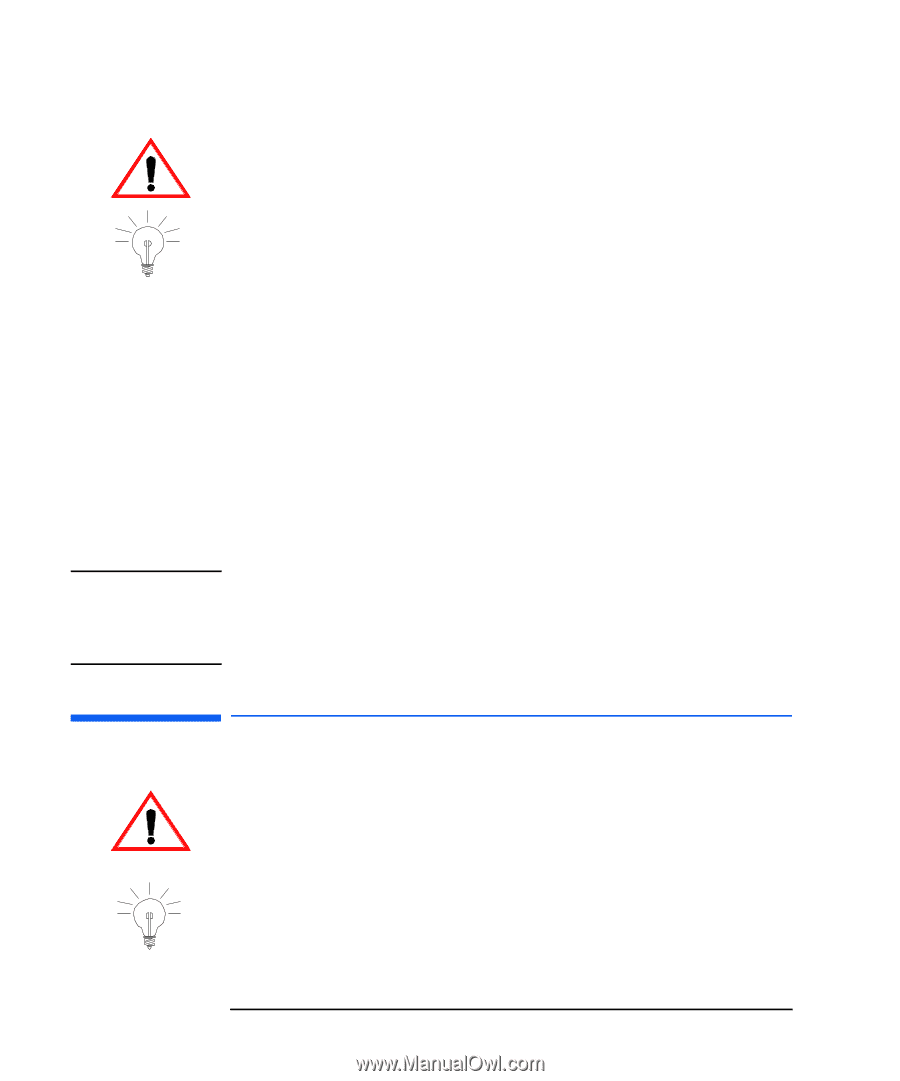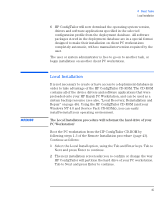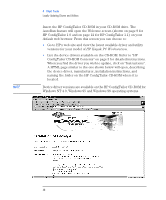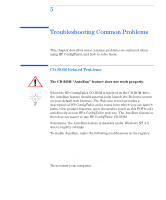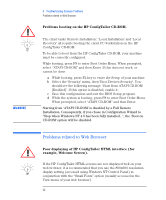HP Kayak XA 05xx HP ConfigTailor, Implementation Guide - Page 54
Problems related to Web Browser, Problems booting on the HP ConfigTailor CD-ROM.
 |
View all HP Kayak XA 05xx manuals
Add to My Manuals
Save this manual to your list of manuals |
Page 54 highlights
WARNING 5 Troubleshooting Common Problems Problems related to Web Browser Problems booting on the HP ConfigTailor CD-ROM. The client tasks 'Remote Installation', 'Local Installation' and 'Local Recovery' all require booting the client PC workstation on the HP ConfigTailor CD-ROM. To be able to boot from the HP ConfigTailor CD-ROM, your machine must be correctly configured. While booting, press F8 to enter Boot Order Menu. When prompted, select "ATAPI CD-ROM" and then Enter. If this does not work, or cannot be done: a While booting, press F2 key to enter the Setup of your machine. b Select the 'Security' menu, then 'Boot Devices Security'. You should see the following message: 'Start from ATAPI CD-ROM [Enabled]'. If this option is disabled, enable it. c Save this configuration and exit the BIOS Setup program. d While the system is booting, press F8 to enter Boot Order Menu. When prompted, select "ATAPI CD-ROM" and then Enter. Starting from 'ATAPI CD-ROM' is disabled by a Full Remote Installation. Consequently, if you chose in Configuration Wizard to "Stop when Windows NT 4.0 has been fully installed...", the 'Boot on CD-ROM' option will be disabled. Problems related to Web Browser Poor displaying of HP ConfigTailor HTML interface (for example, Welcome Screen). If the HP ConfigTailor HTML screens are not displayed well on your web browser, it is recommended that you use the 800x600 resolution display setting (accessed using Windows NT Control Panel) in conjunction with the "Small Fonts" option (usually accessed in the View menu of your web browser). 50 English