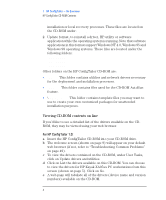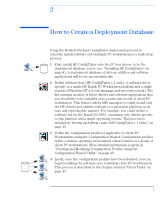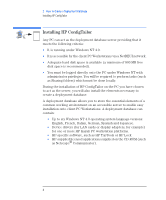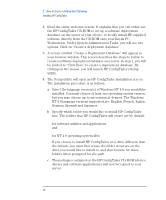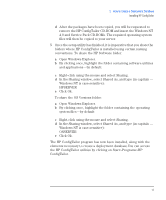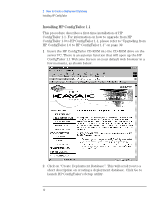HP Kayak XA 05xx HP ConfigTailor, Implementation Guide - Page 13
Installing HP ConfigTailor 1.0, supports HP Kayak XA05xx PC workstations. HP ConfigTailor 1.1 adds
 |
View all HP Kayak XA 05xx manuals
Add to My Manuals
Save this manual to your list of manuals |
Page 13 highlights
NOTE 2 How to Create a Deployment Database Installing HP ConfigTailor Installing HP ConfigTailor 1.0 HP ConfigTailor 1.0 was the first release of the product and only supports HP Kayak XA05xx PC workstations. HP ConfigTailor 1.1 adds greater functionality and increased platform support, and is therefore the recommended version for first-time installations. 1 Insert the HP ConfigTailor CD-ROM into the CD-ROM drive on the server PC. There is an autorun function that will open up the HP ConfigTailor 1.0 Welcome Screen on your default browser in a few moments, as shown below. English 9
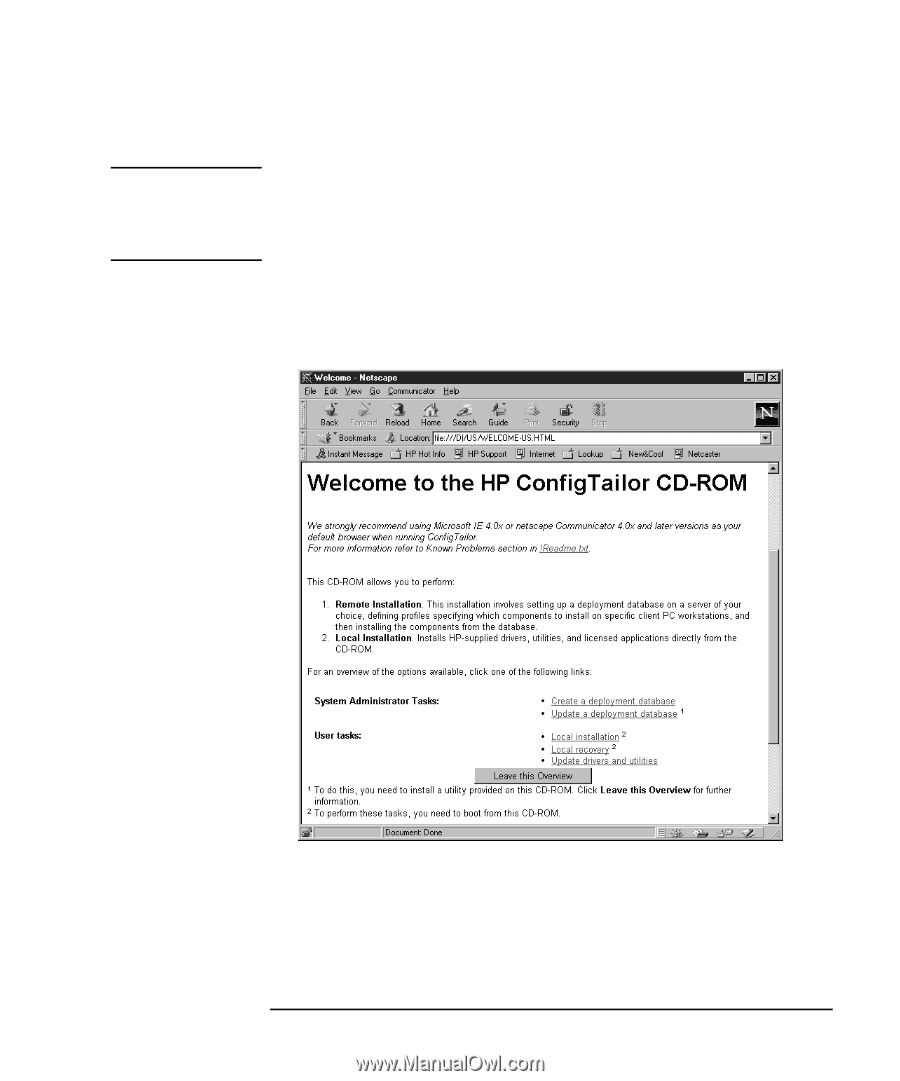
English
9
2
How to Create a Deployment Database
Installing HP ConfigTailor
Installing HP ConfigTailor 1.0
NOTE
HP ConfigTailor 1.0 was the first release of the product and only
supports HP Kayak XA05xx PC workstations. HP ConfigTailor 1.1 adds
greater functionality and increased platform support, and is therefore
the recommended version for first-time installations.
1
Insert the HP ConfigTailor CD-ROM into the CD-ROM drive on the
server PC. There is an autorun function that will open up the HP
ConfigTailor 1.0 Welcome Screen on your default browser in a few
moments, as shown below.