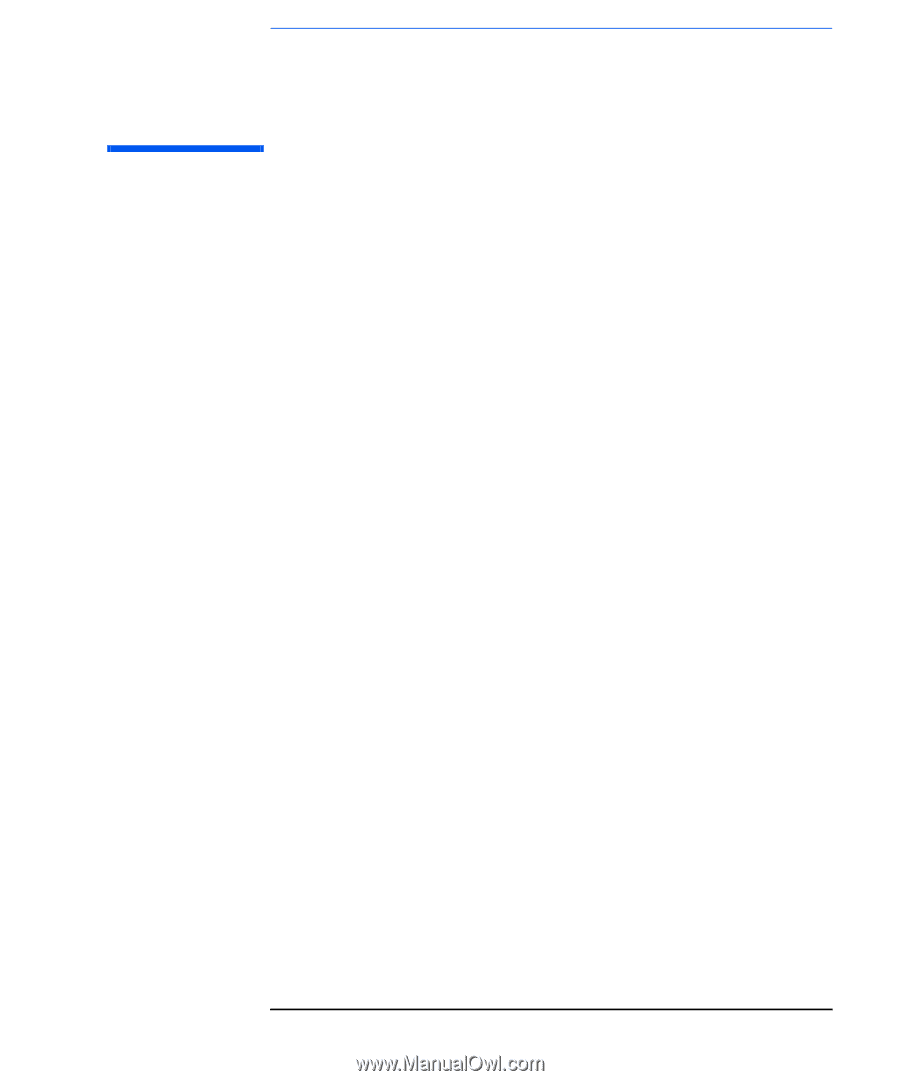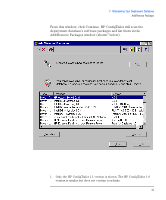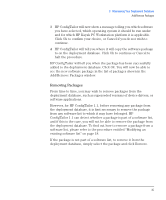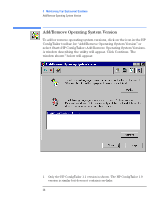HP Kayak XA 05xx HP ConfigTailor, Implementation Guide - Page 35
Maintaining Your Deployment Database
 |
View all HP Kayak XA 05xx manuals
Add to My Manuals
Save this manual to your list of manuals |
Page 35 highlights
3 Maintaining Your Deployment Database Once your deployment database has been set up, HP ConfigTailor provides a number of utilities to enable you to maintain it. All of these utilities are accessible from the ConfigTailor toolbar (in version 1.1 only) or by selecting Start>Programs>HP ConfigTailor (all versions): • Add/Remove Packages: A utility for adding and removing software packages (refer to "Add/Remove Packages" on page 32). • Software List Manager (HP ConfigTailor 1.1 only): A utility for creating, modifying or removing software lists (described in Chapter 2, "Setting up Software Lists (HP ConfigTailor 1.1 Only)" on page 15). • Add/Remove Operating System Version: A utility to add and remove operating system versions easily (refer to "Add/Remove Operating System Version" on page 36). • Configuration Wizard: A utility for creating, modifying or removing configuration profiles (refer to Chapter 2, "Creating and Modifying Configuration Profiles using the Configuration Wizard Utility" on page 20). • Database Inventory/Check: A utility for viewing which device drivers are stored on the deployment database (refer to "Database Inventory/Check" on page 38). • Online Help: Access to help screens that cover all aspects of HP ConfigTailor. English 31