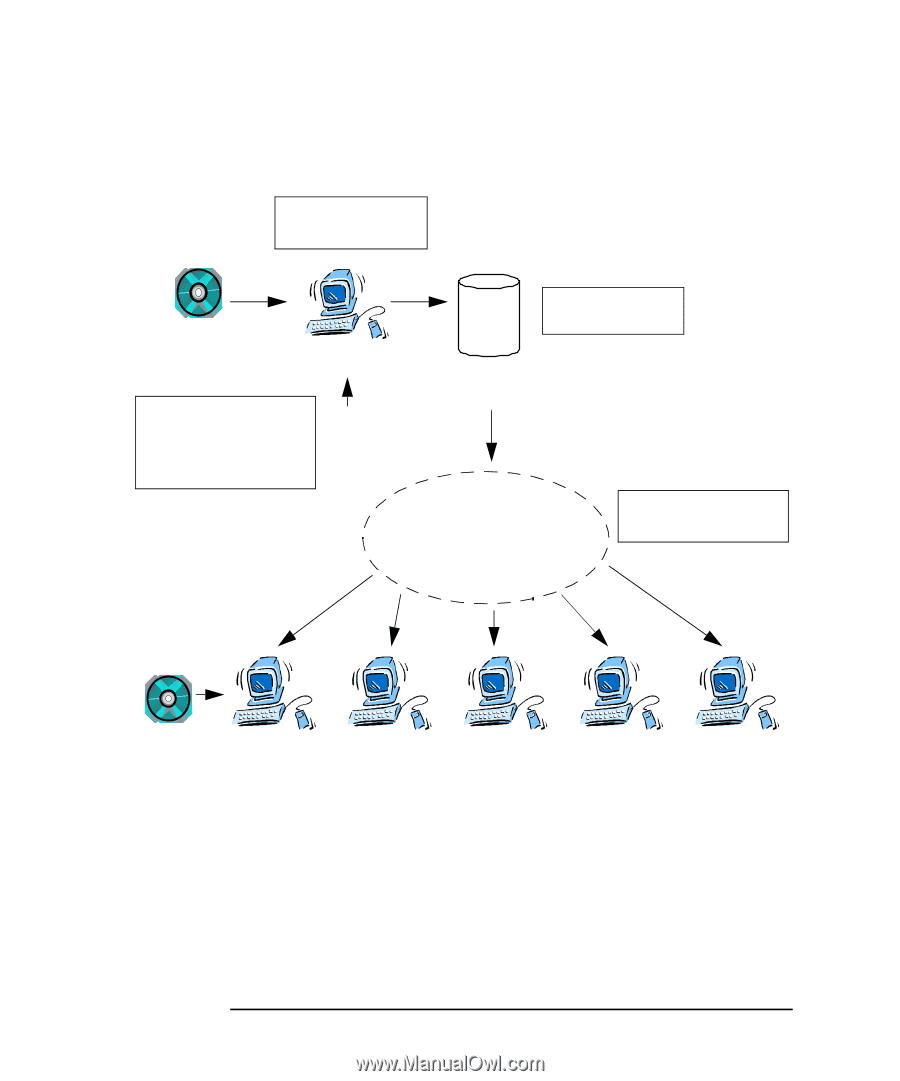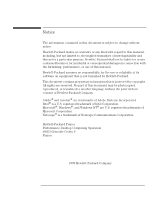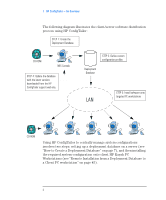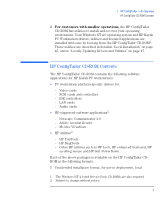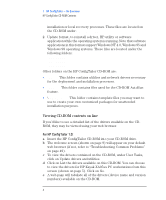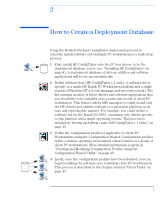HP Kayak XA 05xx HP ConfigTailor, Implementation Guide - Page 6
Workstations see Remote Installation from a Deployment Database
 |
View all HP Kayak XA 05xx manuals
Add to My Manuals
Save this manual to your list of manuals |
Page 6 highlights
1 HP ConfigTailor - An Overview The following diagram illustrates the client/server software distribution process using HP ConfigTailor: STEP 1: Create the Deployment Database CD-ROM MIS Console STEP 4: Update the database with the latest versions downloaded from the HP ConfigTailor support web site. WWW STEP 2: Define custom configuration profiles Deployment Database LAN STEP 3: Install software onto targeted PC workstations CD-ROM Using HP ConfigTailor to centrally manage system configurations involves two steps: setting up a deployment database on a server (see "How to Create a Deployment Database" on page 7), and then installing the required system configuration onto client HP Kayak PC Workstations (see "Remote Installation from a Deployment Database to a Client PC workstation" on page 43). 2 English