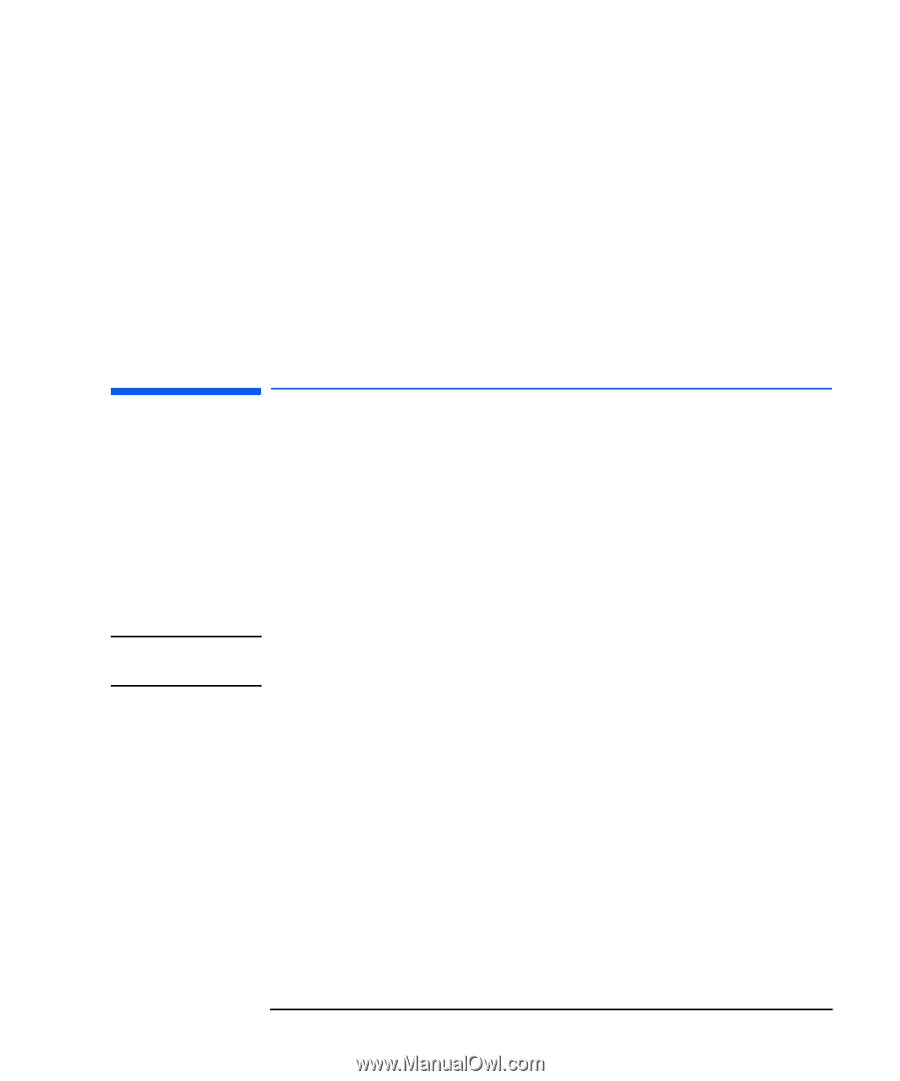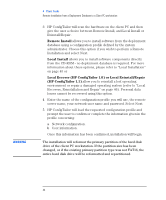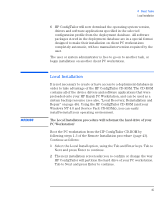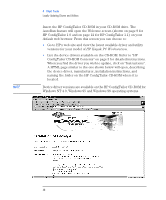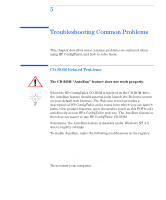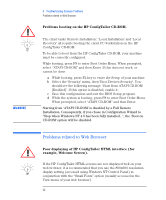HP Kayak XA 05xx HP ConfigTailor, Implementation Guide - Page 49
Local Installation, Windows NT 4.0 and Service Pack CD-ROMs, you can easily
 |
View all HP Kayak XA 05xx manuals
Add to My Manuals
Save this manual to your list of manuals |
Page 49 highlights
WARNING 4 Client Tasks Local Installation 6 HP ConfigTailor will now download the operating system version, drivers and software applications specified in the selected configuration profile from the deployment database. All software packages stored in the deployment database are in a special format designed to make their installation on client PC workstations completely automatic, with no manual intervention required by the user. The user or system administrator is free to go on to another task, or begin installation on another client PC workstation. Local Installation It is not necessary to create or have access to a deployment database in order to take advantage of the HP ConfigTailor CD-ROM. The CD-ROM contains all of the device drivers and software applications that were preloaded onto your HP Kayak PC Workstation, and can be used as a system backup resource (see also, "Local Recovery, Reinstallation and Repair" on page 46). Using the HP ConfigTailor CD-ROM (and your Windows NT 4.0 and Service Pack CD-ROMs), you can easily install/reinstall your operating environment. The Local Installation procedure will reformat the hard drive of your PC Workstation! Boot the PC workstation from the HP ConfigTailor CD-ROM by following steps 1-3 of the Remote Installation procedure (page 43). Continue as follows: 1 Select the Local Install option, using the Tab and Enter keys. Tab to Next and press Enter to continue. 2 The next installation screen asks you to confirm or change the way HP ConfigTailor will partition the hard drive of your PC workstation. Tab to Next and press Enter to continue. English 45