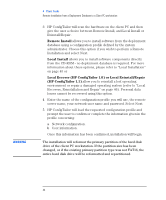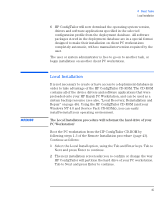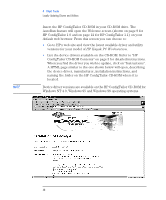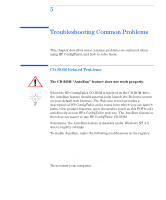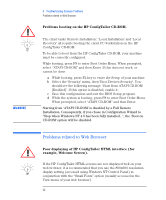HP Kayak XA 05xx HP ConfigTailor, Implementation Guide - Page 51
Locally Updating Drivers and Utilities, Operating system repair., Recover from floppy., full recovery
 |
View all HP Kayak XA 05xx manuals
Add to My Manuals
Save this manual to your list of manuals |
Page 51 highlights
NOTE 4 Client Tasks Locally Updating Drivers and Utilities 2 There are several recovery options to choose from: a Operating system repair. Only Windows NT 4.0-specific files are reinstalled, allowing you to recover from a system crash that has left your personal data intact but prevents the operating system from booting. Selecting this option will launch the Microsoft Windows NT standard repair function that allows you to restore the operating system without loss of personal data. You will be requested to insert your Windows NT 4.0 CD-ROM. You may need to reinstall a Service Pack version after performing an operating system repair as this option restores only the Windows NT 4.0 standard version. b Recover from floppy. If you created a configuration floppy diskette during the Local Installation procedure (see "Local Installation", Step 4, on page 46), you can use it, together with the HP ConfigTailor CD-ROM to recover your system configuration. If you select this option, you will be asked to insert the recovery floppy disk, followed by the Windows NT 4.0 and Service Pack CD-ROMs. c For HP ConfigTailor 1.0 only, there is a full recovery option. This procedure is identical to that described in "Local Installation" on page 45, which exists for all versions of HP ConfigTailor. Locally Updating Drivers and Utilities In addition to the software available from the deployment database, some software applications can be loaded directly from the HP ConfigTailor CD-ROM. Once you have completed your local installation, you can use the HP ConfigTailor CD-ROM while your operating system is running to reinstall or update Hewlett-Packard supplied drivers and software utilities. English 47