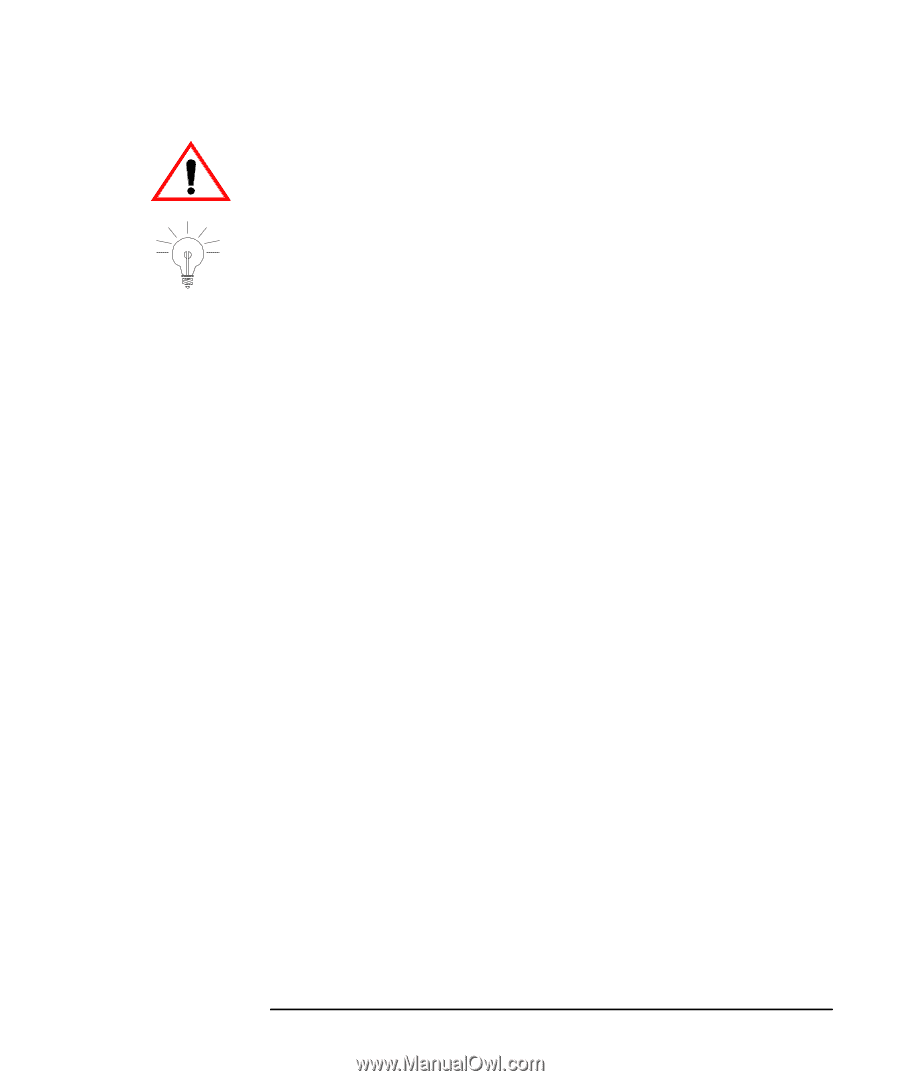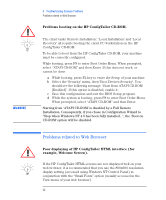HP Kayak XA 05xx HP ConfigTailor, Implementation Guide - Page 59
During a Remote Install there is an error The domain, controller for this domain cannot be located.
 |
View all HP Kayak XA 05xx manuals
Add to My Manuals
Save this manual to your list of manuals |
Page 59 highlights
5 Troubleshooting Common Problems Problems Related to the Creation of, or Installation from, a Deployment Database During a Remote Install there is an error "The domain controller for this domain cannot be located". This problem can arise during Remote Installation from a deployment database onto a client PC workstation if, in 'Confirm Network Installation', a message is displayed reporting that the client PC will belong to a Domain. This means that the System Administrator intends to make this PC a Member of a Domain when it is installed and configured. For security reasons, Microsoft does not recommend running unattended installations of Microsoft Windows NT on PCs which will be members of a Domain. For more information, refer to Microsoft Windows NT Server Documentation "Concepts and Planning", specifically: • Chapter 1 - Managing Windows NT Server Domains. • Chapter 2 - Working With User and Group Accounts. When you receive the above error message, click on OK. The 'Windows NT Workstation Setup' screen is displayed. At this point, there are two alternatives: 1 Re-enter the correct Domain name in Domain field. Click on 'Create a Computer Account in the Domain'. Enter the User Name and Password. or, 2 Click on Workgroup to identify the PC as Member of Workgroup. The unattended installation will continue. When it is complete, identify the PC as Member of a Domain. To change the identification of the PC: a Go to Control panel, double-click on Network. b In Identification window, click on Change... c Set the PC as Member of Domain. English 55