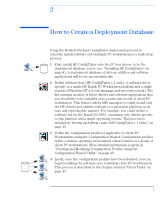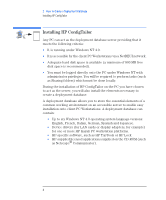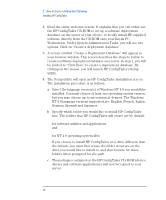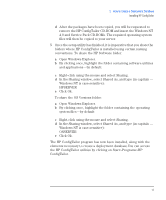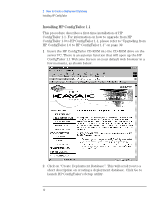HP Kayak XA 05xx HP ConfigTailor, Implementation Guide - Page 15
Open Windows Explorer., c:\program files\HP ConfigTailor\HP Software
 |
View all HP Kayak XA 05xx manuals
Add to My Manuals
Save this manual to your list of manuals |
Page 15 highlights
2 How to Create a Deployment Database Installing HP ConfigTailor d After the packages have been copied, you will be requested to remove the HP ConfigTailor CD-ROM and insert the Windows NT 4.0 and Service Pack CD-ROMs. The required operating system files will then be copied to your server. 5 Once the setup utility has finished, it is imperative that you share the folders where HP ConfigTailor is installed using certain naming conventions. To share the HP Software folder: a Open Windows Explorer. b By clicking once, highlight the folder containing software utilities and applications-by default: c:\program files\HP ConfigTailor\HP Software c Right-click using the mouse and select Sharing. d In the Sharing window, select Shared As, and type (in capitals - Windows NT is case-sensitive): HPSERVER e Click Ok. To share the OS Versions folder: a Open Windows Explorer. b By clicking once, highlight the folder containing the operating system files-by default c:\program files\HP ConfigTailor\OS Versions c Right-click using the mouse and select Sharing. d In the Sharing window, select Shared As, and type (in capitals - Windows NT is case-sensitive): OSSERVER e Click Ok. The HP ConfigTailor program has now been installed, along with the elements necessary to create a deployment database.You can access the HP ConfigTailor utilities by clicking on Start>Programs>HP ConfigTailor. English 11