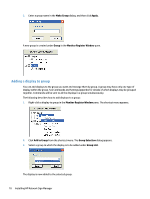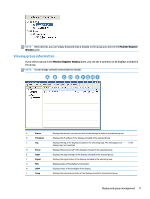HP LD4245tm Network Sign Manager User Guide - Page 17
Viewing group information, Monitor Register, Window, Monitor Register Window
 |
View all HP LD4245tm manuals
Add to My Manuals
Save this manual to your list of manuals |
Page 17 highlights
NOTE: Alternatively, you can simply drag and drop a display to the group you want in the Monitor Register Window pane. Viewing group information If you select a group in the Monitor Register Window pane, you can see a summary of all displays included in the group. NOTE: Screen image content varies based on model. A B C D E F GH I A Status B IP Address C Tag D Power E Input F Signal G FAN H LAMP I Temp Displays the network connection status of the displays included in the selected group. Displays the IP address of the displays included in the selected group. Displays the tag of the displays included in the selected group. This field appears as "- - - -" if the display tag is not specified. Displays the power on/off of the displays included in the selected group. Displays the input settings of the displays included in the selected group. Displays the signal status of the displays included in the selected group. Displays status of the display fan if present. Displays status of the backlight of the display. Displays the temperature status of the displays included in the selected group. Display and group management 11