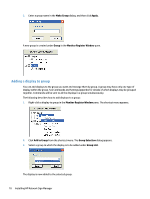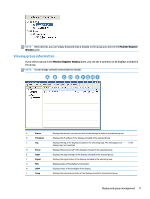HP LD4245tm Network Sign Manager User Guide - Page 19
Display configuration, Viewing information, Display
 |
View all HP LD4245tm manuals
Add to My Manuals
Save this manual to your list of manuals |
Page 19 highlights
Display configuration HP Network Sign Manager can remotely control the connected displays and change their settings. Viewing information You can see details of the display configuration in the Information tab. Display The Display section shows the basic information on the selected display. Item Model Name Serial Number Display Name Display Location Player Name VOE Association Description Model of display. Serial number Display Name of VOE (only available on select models) Display Location of VOE (only available on select models) Player name of VOE (only available on select models) Attached to a media player by VOE (only available on select models) Display configuration 13

Display configuration
HP Network Sign Manager can remotely control the connected displays and change their settings.
Viewing information
You can see details of the display configuration in the
Information
tab.
Display
The
Display
section shows the basic information on the selected display.
Item
Description
Model Name
Model of display.
Serial Number
Serial number
Display Name
Display Name of VOE (only available on select models)
Display Location
Display Location of VOE (only available on select models)
Player Name
Player name of VOE (only available on select models)
VOE Association
Attached to a media player by VOE (only available on select models)
Display configuration
13