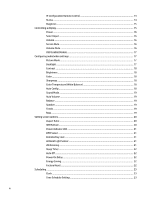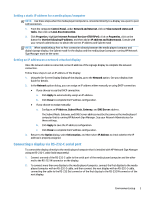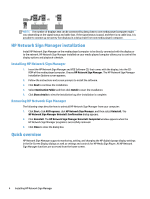HP LD4245tm Network Sign Manager User Guide - Page 5
Creating the HP Media Sign Player Schedule and Play List
 |
View all HP LD4245tm manuals
Add to My Manuals
Save this manual to your list of manuals |
Page 5 highlights
On/Off Time Schedule Info 24 Saving and loading display configuration 24 Saving display configuration 24 Loading display configuration 25 Tile Mode ...25 Creating a Tile Mode ...25 Modifying a Tile Mode ...27 Tile Mode Settings ...27 Schedule and Playback contents for HP Media Sign Player (USB 27 Scheduling the playback of files ...27 USB Schedule ...27 Saving files in the USB device 29 Creating the HP Media Sign Player Schedule and Play List 29 Toolbar ...30 Search ...30 Setting ...30 Ethernet Network ...31 RS-232-C Serial Communication 31 Connect ...31 Refresh ...32 Message ...32 Alarm ...33 Security ...34 Help ...35 Log history ...35 Log data ...35 Log file name and location ...35 v

On/Off Time Schedule Info
.............................................................................................
24
Saving and loading display configuration
........................................................................................
24
Saving display configuration
..........................................................................................
24
Loading display configuration
........................................................................................
25
Tile Mode
..............................................................................................................................................................
25
Creating a Tile Mode
..........................................................................................................................
25
Modifying a Tile Mode
.......................................................................................................................
27
Tile Mode Settings
...............................................................................................................................................
27
Schedule and Playback contents for HP Media Sign Player (USB)
.....................................................................
27
Scheduling the playback of files
.......................................................................................................
27
USB Schedule
..................................................................................................................
27
Saving files in the USB device
.........................................................................................
29
Creating the HP Media Sign Player Schedule and Play List
............................................
29
Toolbar
.................................................................................................................................................................
30
Search
................................................................................................................................................
30
Setting
...............................................................................................................................................
30
Ethernet Network
...........................................................................................................
31
RS-232-C Serial Communication
....................................................................................
31
Connect
..............................................................................................................................................
31
Refresh
..............................................................................................................................................
32
Message
.............................................................................................................................................
32
Alarm
.................................................................................................................................................
33
Security
..............................................................................................................................................
34
Help
....................................................................................................................................................
35
Log history
...........................................................................................................................................................
35
Log data
.............................................................................................................................................
35
Log file name and location
................................................................................................................
35
v