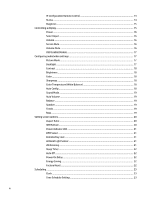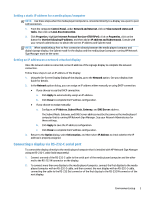IP Configuration Remote Control
...................................................................................
14
Status
..............................................................................................................................
14
Diagnosis
.........................................................................................................................
15
Controlling a display
.........................................................................................................................
15
Power
..............................................................................................................................
16
Select Input
.....................................................................................................................
16
Volume
............................................................................................................................
16
Screen Mute
....................................................................................................................
16
Volume Mute
...................................................................................................................
16
OSD Enable/Disable
........................................................................................................
17
Configuring audio/video settings
.....................................................................................................
17
Picture Mode
...................................................................................................................
17
Backlight
.........................................................................................................................
17
Contrast
...........................................................................................................................
18
Brightness
.......................................................................................................................
18
Color
................................................................................................................................
18
Sharpness
.......................................................................................................................
18
Color Temperature (White Balance)
...............................................................................
18
Auto Config
......................................................................................................................
18
Sound Mode
....................................................................................................................
19
Auto Volume
...................................................................................................................
19
Balance
............................................................................................................................
19
Speaker
...........................................................................................................................
19
Treble
..............................................................................................................................
19
Bass
.................................................................................................................................
19
Setting screen options
......................................................................................................................
20
Aspect Ratio
....................................................................................................................
20
ISM Method
.....................................................................................................................
20
Power indicator LED
........................................................................................................
21
DPM Select
......................................................................................................................
21
Remote/Key Lock
............................................................................................................
21
Ambient Light Sensor
.....................................................................................................
21
2D Dimming
....................................................................................................................
21
Sleep Timer
.....................................................................................................................
22
Auto Off
...........................................................................................................................
22
Power On Delay
...............................................................................................................
22
Energy Saving
.................................................................................................................
22
Factory Reset
..................................................................................................................
22
Scheduling
.........................................................................................................................................
23
Clock
................................................................................................................................
23
Time Schedule Setting
....................................................................................................
23
iv