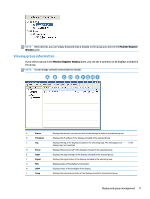HP LD4245tm Network Sign Manager User Guide - Page 22
Power, Select Input, Volume, Screen Mute, Volume Mute, Power on, Volume control, Signal check
 |
View all HP LD4245tm manuals
Add to My Manuals
Save this manual to your list of manuals |
Page 22 highlights
Power You can turn the display on or off with a mouse-click under Power. The color of the button changes depending on the display status. Item Blue Red Description When the display is turned on, or the display is in energy-saving mode. When the display is turned off NOTE: When the display is turned off or in energy-saving mode, you can use Power on, Volume control, Signal check, and Lamp check functions only. Select Input Use Select Input to select an input type supported in the display. NOTE: The input type supported in the display might vary depending on the model. Volume Volume is used to adjust the position of the slider to set the volume between 0 and 100. Screen Mute Screen Mute is used to turn on or off the screen. Set to Mute On to play the sound only (no image/video on the screen). Volume Mute Volume Mute is used to turn on or off the sound. Set to Mute On to play the image/video only on the screen without sound. 16 Installing HP Network Sign Manager