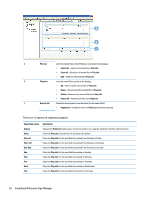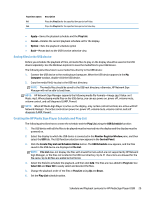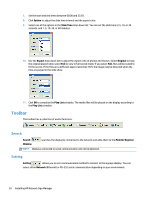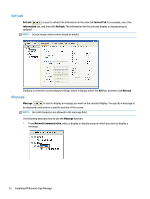HP LD4245tm Network Sign Manager User Guide - Page 34
There are 12 options of repetition playback., Installing HP Network Sign Manager, File List
 |
View all HP LD4245tm manuals
Add to My Manuals
Save this manual to your list of manuals |
Page 34 highlights
A B C A File List Lists the media files in the USB device connected to the display. ● Select All-Selects all media files in File List. ● Clear All-Deselects all media files in File List. ● Add-Adds the selected file to Play List. B Play List Lists the media files to play on the display. ● Up-Moves up the selected file in Play List. ● Down-Moves down the selected file in Play List. ● Delete-Removes the selected file from Play List. ● Delete All-Removes all files from Play List. C Repeat Set Schedules the playback time (duration) of the media file(s). ● Repeat Set-Schedules when the Play List should be repeated. There are 12 options of repetition playback. Repetition option Always Daily Mon-Fri Mon-Sat Sat-Sun Sun Mon Tue Wed Thu Description Repeats the Play List continuously. You do not need to set a specific playback schedule with this option. Plays the Play List everyday for the specified time period. Plays the Play List for the specified time period from Monday to Friday. Plays the Play List for the specified time period from Monday to Saturday. Plays the Play List for the specified time period from Saturday to Sunday. Plays the Play List for the specified time period on Sunday. Plays the Play List for the specified time period on Monday. Plays the Play List for the specified time period on Tuesday. Plays the Play List for the specified time period on Wednesday. Plays the Play List for the specified time period on Thursday. 28 Installing HP Network Sign Manager