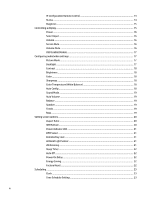Table of contents
Installing HP Network Sign Manager
..................................................................................................................
1
Connecting the Signage Display
............................................................................................................................
1
System requirements
............................................................................................................................................
1
Features
.................................................................................................................................................................
2
Environment setup
................................................................................................................................................
2
Connecting to a display via LAN
..........................................................................................................
2
Setting a static IP address for a media player/computer
................................................
3
Setting an IP address on a network attached display
......................................................
3
Connecting a display via RS-232-C serial port
...................................................................................
3
HP Network Sign Manager installation
.................................................................................................................
4
Installing HP Network Sign Manager
..................................................................................................
4
Removing HP Network Sign Manager
.................................................................................................
4
Quick overview
.......................................................................................................................................................
4
Home screen
........................................................................................................................................
5
Toolbar
................................................................................................................................................
6
Control Tab
..........................................................................................................................................
6
Log-in
.....................................................................................................................................................................
7
Connection settings
...............................................................................................................................................
7
Ethernet communication settings
......................................................................................................
7
Serial communication settings
...........................................................................................................
7
Display registration
...............................................................................................................................................
8
Registering a networked display
........................................................................................................
8
Registering a display via serial communication
.................................................................................
8
Display and group management
...........................................................................................................................
9
Making a group
....................................................................................................................................
9
Adding a display to group
.................................................................................................................
10
Viewing group information
...............................................................................................................
11
Deleting a group
................................................................................................................................
12
Deleting a group
.............................................................................................................
12
Deleting a display from a group
.....................................................................................
12
Deleting a display from the Monitor Register Window Pane
.........................................
12
Adding a tag to a display
...................................................................................................................
12
Display configuration
..........................................................................................................................................
13
Viewing information
..........................................................................................................................
13
Display
.............................................................................................................................
13
IP Configuration VOE
.......................................................................................................
14
iii