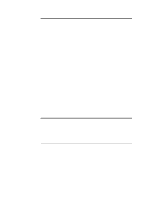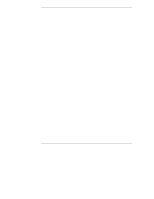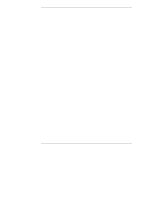iii
Contents
1
Installation Overview
...................................................................................
1
Verify Contents
..............................................................................................
1
View the Readme File
....................................................................................
1
Test the System Hardware (Optional)
.............................................................
2
Snap on the Anti-Tip Pedestal
........................................................................
2
Remove the Covers
.......................................................................................
2
Install Additional Memory
...............................................................................
5
Remove the System Board
........................................................................
6
Reinsert the System Board
........................................................................
8
Install All Accessory Boards
...........................................................................
8
Raise the System Board
............................................................................
8
Install Accessory Boards
............................................................................
9
Install Additional Mass Storage Devices
.......................................................
11
Replace All Covers and Connect All Cables
.................................................
11
Configure the HP NetServer
........................................................................
13
Run SCSISelect Utility
.............................................................................
13
Reserve Resources for ISA Non-Plug-and-Play Board
.............................
14
Run Configuration Assistant and Installation Assistant
.............................
14
Install HP TopTools
..................................................................................
15
2
HP Navigator
..............................................................................................
17
Contents of the HP NetServer Navigator CD-ROM
......................................
17
Readme File
................................................................................................
17
Configuration Assistant and Installation Assistant
.........................................
17
Express Configuration
..............................................................................
18
Custom Configuration
..............................................................................
20
Replicate Configuration
............................................................................
22
HP Management Solutions
...........................................................................
22
TopTools for Servers
...............................................................................
23
Integrated Remote Assistant
....................................................................
24
pcANYWHERE
........................................................................................
24
Information Assistant
...................................................................................
25
HP NetServer Utilities
..................................................................................
25
User Preferences
.........................................................................................
25