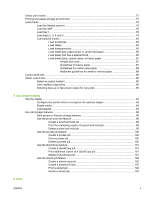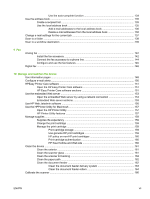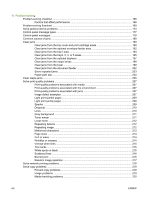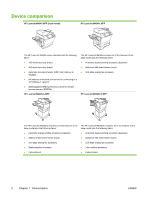Use the auto-complete function
.......................................................................
134
Use the address book
........................................................................................................................
135
Create a recipient list
........................................................................................................
135
Use the local address book
..............................................................................................
135
Add e-mail addresses to the local address book
.............................................
136
Delete e-mail addresses from the local address book
.....................................
136
Change e-mail settings for the current job
........................................................................................
137
Scan to a folder
..................................................................................................................................
138
Scan to a workflow destination
..........................................................................................................
139
9
Fax
Analog fax
..........................................................................................................................................
142
Install the fax accessory
...................................................................................................
142
Connect the fax accessory to a phone line
.......................................................................
144
Configure and use the fax features
..................................................................................
145
Digital fax
...........................................................................................................................................
146
10
Manage and maintain the device
Use information pages
.......................................................................................................................
148
Configure e-mail alerts
......................................................................................................................
150
HPEasy Printer Care software
..........................................................................................................
151
Open the HP Easy Printer Care software
.........................................................................
151
HP Easy Printer Care software sections
..........................................................................
151
Use the embedded Web server
.........................................................................................................
153
Open the embedded Web server by using a network connection
....................................
153
Embedded Web server sections
.......................................................................................
153
Use HP Web Jetadmin software
.......................................................................................................
156
Use the HPPrinter Utility for Macintosh
.............................................................................................
157
Open the HP Printer Utility
................................................................................................
157
HP Printer Utility features
.................................................................................................
157
Manage supplies
...............................................................................................................................
159
Supplies life expectancy
...................................................................................................
159
Change the print cartridge
................................................................................................
159
Manage the print cartridge
................................................................................................
159
Print-cartridge storage
......................................................................................
159
Use genuine HP print cartridges
......................................................................
159
HP policy on non-HP print cartridges
...............................................................
160
Print-cartridge authentication
...........................................................................
160
HP fraud hotline and Web site
.........................................................................
160
Clean the device
................................................................................................................................
161
Clean the exterior
..............................................................................................................
161
Clean the scanner glass
...................................................................................................
161
Clean the scanner lid backing
...........................................................................................
162
Clean the paper path
........................................................................................................
162
Clean the document feeder
..............................................................................................
162
Clean the document feeder delivery system
....................................................
163
Clean the document feeder-rollers
...................................................................
164
Calibrate the scanner
........................................................................................................................
166
ENWW
vii