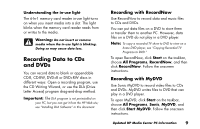HP Media Center 886c HP Media Center PCs - (English) MEDIA CENTER SUPPLEMENT N - Page 11
Sound Blaster Audigy
 |
View all HP Media Center 886c manuals
Add to My Manuals
Save this manual to your list of manuals |
Page 11 highlights
To configure multi-channel audio output for PCs with Creative SoundBlaster Audigy 1 Click Start on the taskbar. 2 Choose All Programs. 3 Choose Creative, Sound Blaster Audigy, and then click Creative AudioHQ. 4 Double-click the Speaker icon. 5 Click the drop-down menu and then select 5.1 speakers. You can click the Test button to test it. If you don't hear sound during the test, check each speaker connection and then check the volume controls. To configure multi-channel audio output for Media Center Note: You need to perform this procedure if you have Creative SoundBlaster Audigy sound manager or the Multi-channel Sound Manager. 1 Click Start on the taskbar and then select Media Center. 2 Click Settings, TV/DVD, and then click DVD. 3 Click Audio. 4 Select 6 speaker mode (5.1 channel). 5 Click Apply, and then click OK. Updated HP Media Center PC Information 7