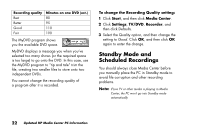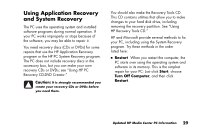HP Media Center 886c HP Media Center PCs - (English) MEDIA CENTER SUPPLEMENT N - Page 28
Capturing, Analog Home Video
 |
View all HP Media Center 886c manuals
Add to My Manuals
Save this manual to your list of manuals |
Page 28 highlights
Capturing Analog Home Video The TV tuner card of your PC allows you to play television programs in Media Center. The TV tuner card also allows you to connect a VCR, a camcorder, or another analog video device to the PC, and then capture your home video as a file. You cannot play a television program and capture analog video at the same time: Your PC will automatically restart or experience other problems. To connect the analog home video source and record 1 Open Media Center. Click Start and then click Media Center. 2 Cancel any TV programs recording or scheduled for recording during this capture procedure: Click My TV, Recorded TV, and then click Scheduled. Select any program scheduled for the same time as you are capturing your video, and then click Don't Record. 3 Close Media Center. You can now safely use your analog capture feature in ArcSoft ShowBiz. 4 Click Start, click Turn Off Computer, and then click Turn Off. 5 Use a coaxial cable or S-video cable to connect your analog home video source (VCR or camcorder) to the TV in connector or S-VID IN connector on the back of the PC. If necessary, first disconnect the cables for the TV signal from your antenna or set-top box. TV S-VID IN Left Right S-VID IN TV in audio in audio (S-Video) in 24 Updated HP Media Center PC Information