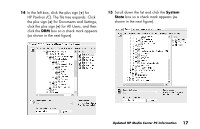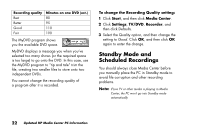HP Media Center 886c HP Media Center PCs - (English) MEDIA CENTER SUPPLEMENT N - Page 21
System, State
 |
View all HP Media Center 886c manuals
Add to My Manuals
Save this manual to your list of manuals |
Page 21 highlights
14 In the left box, click the plus sign (+) for HP Pavilion (C). The file tree expands. Click the plus sign (+) for Documents and Settings, click the plus sign (+) for All Users, and then click the DRM box so a check mark appears (as shown in the next figure). 15 Scroll down the list and click the System State box so a check mark appears (as shown in the next figure). Updated HP Media Center PC Information 17

Updated HP Media Center PC Information
17
14
In the left box, click the plus sign (
+
) for
HP Pavilion
(C)
. The file tree expands. Click
the plus sign (
+
) for Documents and Settings,
click the plus sign (
+
) for All Users, and then
click the
DRM
box so a check mark appears
(as shown in the next figure).
15
Scroll down the list and click the
System
State
box so a check mark appears (as
shown in the next figure).