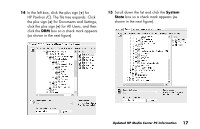HP Media Center 886c HP Media Center PCs - (English) MEDIA CENTER SUPPLEMENT N - Page 20
C:\Documents and Settings\All, Users\DRM, Remove, Apply, Backup
 |
View all HP Media Center 886c manuals
Add to My Manuals
Save this manual to your list of manuals |
Page 20 highlights
10 Click Remove. 11 Click Apply. 12 Click OK. The Options window closes. 13 In the Backup Utility window, click the Backup tab. 9 Scroll down the list to see and then click the entry: C:\Documents and Settings\All Users\DRM\* 16 Updated HP Media Center PC Information

16
Updated HP Media Center PC Information
9
Scroll down the list to see and then click the
entry:
C:\Documents and Settings\All
Users\DRM\*
10
Click
Remove
.
11
Click
Apply
.
12
Click
OK
. The Options window closes.
13
In the Backup Utility window, click the
Backup
tab.