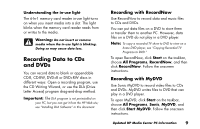HP Media Center 886c HP Media Center PCs - (English) MEDIA CENTER SUPPLEMENT N - Page 12
Understanding the, In-1 Memory Card Reader
 |
View all HP Media Center 886c manuals
Add to My Manuals
Save this manual to your list of manuals |
Page 12 highlights
Understanding the 6-In-1 Memory Card Reader The 6-In-1 memory card reader can read from and write to six types of memory cards and to the IBM Microdrive™ disk drive. Special note about the Safely Remove Hardware utility Warning: Do not click Stop in the Safely Remove Hardware window while the USB Mass Storage Device is selected. Doing so removes the operating system recognition of the 6-In-1 memory card reader from your PC. You must restart the PC to use your reader again. If you inadvertently open the Safely Remove Hardware window, click Close. 8 Updated HP Media Center PC Information

8
Updated HP Media Center PC Information
Understanding the
6-In-1 Memory Card Reader
The 6-In-1 memory card reader can read from
and write to six types of memory cards and to the
IBM Microdrive
™
disk drive.
Special note about the
Safely Remove Hardware utility
Warning:
Do not click Stop in the
Safely
Remove Hardware
window while the USB
Mass Storage Device is selected. Doing so
removes the operating system recognition
of the 6-In-1 memory card reader from
your PC. You must restart the PC to use
your reader again.
If you inadvertently open the
Safely Remove
Hardware
window, click
Close
.