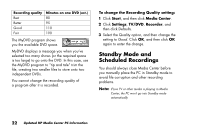HP Media Center 886c HP Media Center PCs - (English) MEDIA CENTER SUPPLEMENT N - Page 27
Switching Display Devices, Updated Information, about Software Programs
 |
View all HP Media Center 886c manuals
Add to My Manuals
Save this manual to your list of manuals |
Page 27 highlights
Switching Display Devices When you connect more than one display device (CRT monitor, flat panel monitor, TV, etc.) to the PC, you can quickly change where the PC desktop appears by pressing Alt+F5. Each time you press the Alt+F5 key combination, the PC display appears on the next device. If Alt+F5 does not work, restart the PC and try again. Updated Information about Software Programs The following information updates software program information in your Hardware Guide: ■ InterVideo WinDVD lets you watch DVD movies and video by using an interactive menu. ■ www.myhpclub.com is a special Web site for HP Pavilion home PC owners, including owners of Media Center PC. You will find fun projects, important product notices, support updates, tips, and special offers from HP; just press the HP button on the keyboard or enter the address in your Internet Web browser. ■ GameChannel is a Web site where you can play cool 3-D games from WildTangent. It provides the best online gaming experience available today, and the games are updated all the time. ■ Quicken 2003 New User Edition is a program for new users that is available on your PC. Start organizing your finances with Quicken: balance your checkbook quickly, pay bills easily, track spending, and save time! Updated HP Media Center PC Information 23