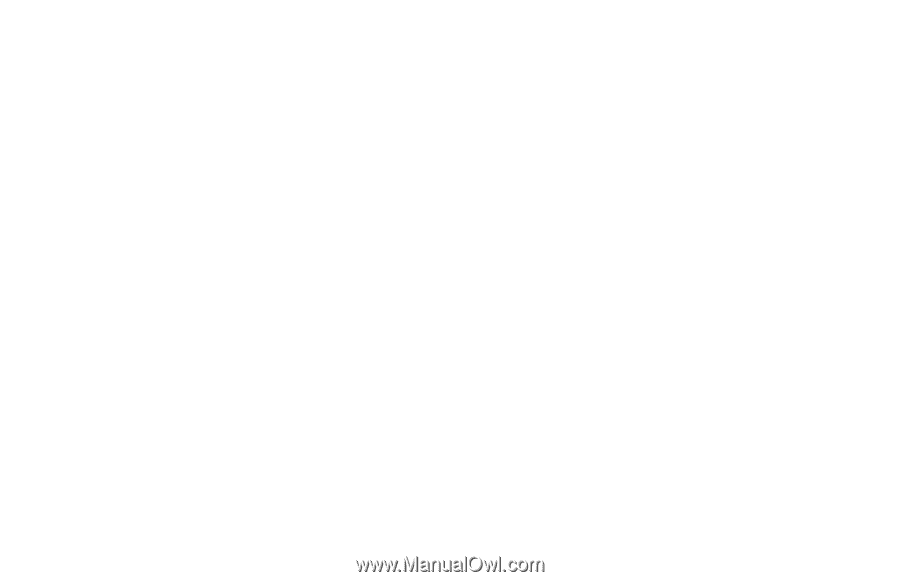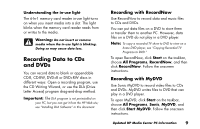HP Media Center 886c HP Media Center PCs - (English) MEDIA CENTER SUPPLEMENT N - Page 15
Installing DLA Software
 |
View all HP Media Center 886c manuals
Add to My Manuals
Save this manual to your list of manuals |
Page 15 highlights
Installing DLA Software The DLA software is not preinstalled on your PC. Important: Installing the DLA program disables the CD Writing Wizard program. DLA allows you to use your DVD Writer/ CD Writer drive as you would a diskette drive, by copying files to disc or by using a drag-anddrop method. To get and install the DLA program: 1 Go to the Web site: http://www.hp.com/cposupport 2 Type your model number into the Search box (for example, Media Center 863n). 3 Click drivers and downloads for your model. Click applications, if it is present. 4 Choose DLA, and then follow the onscreen instructions to download and install the program. Recording with DLA Important: Format a blank CD or DVD before copying files directly to a CD or DVD. If you don't, a message appears telling you to format the disc or telling you that your drive is not accessible. 1 Press the Eject button on the drive and insert the blank disc. 2 Click Start, and then click My Computer. 3 Right-click the drive icon and select Format. 4 Under Volume Label, type in the title of the disc. 5 Under Format type, select Full or Quick (erase). You must select the quick format for all CD-R or DVD+R discs. You must select the full format for a CD-RW or a DVD+RW disc the first time you format it. Note: Full format can take up to 45 minutes. Quick format usually takes less than a minute. Updated HP Media Center PC Information 11