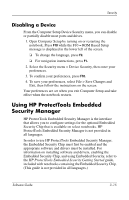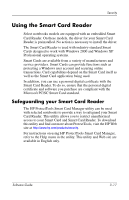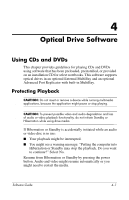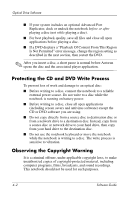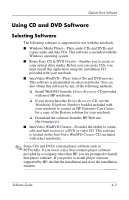HP Nc4010 Software Guide - Page 43
Using the Smart Card Reader, Safeguarding your Smart Card Reader - smart card driver
 |
View all HP Nc4010 manuals
Add to My Manuals
Save this manual to your list of manuals |
Page 43 highlights
Security Using the Smart Card Reader Select notebooks models are equipped with an embedded Smart Card Reader. On these models, the driver for your Smart Card Reader is preinstalled. No action is necessary to install the driver. The Smart Card Reader is used with industry-standard Smart Cards designed to work with Windows 2000 and Windows XP Professional operating systems. Smart Cards are available from a variety of manufacturers and service providers. Smart Cards can provide functions such as protecting a Windows user account and securing online transactions. Card capabilities depend on the Smart Card itself as well as the Smart Card application being used. In addition, you can use a personal digital certificate with the Smart Card Reader. To do so, ensure that the personal digital certificate and software you purchase are compliant with the Microsoft PC/SC Smart Card standard. Safeguarding your Smart Card Reader The HP ProtectTools Smart Card Manager utility can be used with selected notebooks to provide a way to safeguard your Smart Card Reader. This utility allows you to restrict unauthorized access to your Smart Card and Smart Card Reader. To download this utility and find out more about ProtectTools, visit the HP Web site at http://www.hp.com/products/security. For instructions on using HP ProtectTools Smart Card Manager, refer to the Help menu in the utility. This utility and Web site are available in English only. Software Guide 3-17