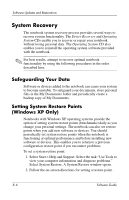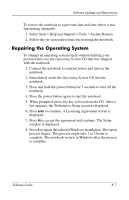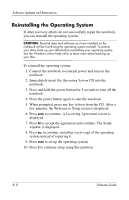HP Nc4010 Software Guide - Page 87
accessing Windows Media, Aircraft Adapter optional - wireless driver
 |
View all HP Nc4010 manuals
Add to My Manuals
Save this manual to your list of manuals |
Page 87 highlights
Index 802.11 wireless LAN 1-4 A AC adapter 2-1 accessing notebook information 8-2 administrator password. See HP administrator password Advanced Port Replicator docking or undocking before playing discs 4-2 docking or undocking before starting DVD 4-8 Aircraft Adapter (optional) 2-1 antivirus software 1-5 Automobile Power Adapter/Charger 2-1 AutoPlay (Autorun) 4-5 B battery packs calibrating 2-1 causing CD or DVD write corruption 4-11, 4-15 when to use 2-1 Bluetooth 1-4 boot sequence default 5-1 setting new 5-5 Software Guide C calibrating battery packs 2-1 CDs accessing Windows Media Player Help files 4-6 avoiding Standby and Hibernation 4-1 CD-R vs. CD-RW 4-11, 4-15 copying 4-2, 4-9 copyright warning 4-2 creating 4-2, 4-9 disabling drive for 3-15 docking and undocking Advanced Port Replicator 4-2 Driver Recovery CD 8-6 Operating System CD 8-6 optical drive software 4-3 playing with Windows Media Player 4-6 Support Software CD 8-1 using 4-1 Computer Setup accessing 7-1 Advanced menu 7-5 changing language in 7-1 Index-1