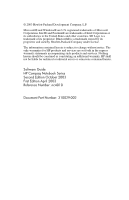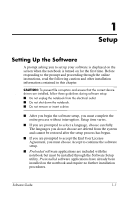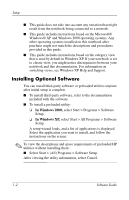HP Nc4010 Software Guide - Page 5
Optical Drive Software, Creating CDs with Roxio Easy CD & DVD Creator.. .
 |
View all HP Nc4010 manuals
Add to My Manuals
Save this manual to your list of manuals |
Page 5 highlights
Contents 4 Optical Drive Software Using CDs and DVDs 4-1 Protecting Playback 4-1 Protecting the CD and DVD Write Process 4-2 Observing the Copyright Warning 4-2 Using CD and DVD Software 4-3 Selecting Software 4-3 Installing Software 4-4 Enabling AutoPlay 4-5 Installing the Universal Disk Format Reader 4-5 Playing Audio and Video CDs with Windows Media Player 4-6 Playing a CD 4-6 Accessing Windows Media Player Help 4-6 Playing Video CDs and DVDs with Intervideo WinDVD 4-7 Installing WinDVD 4-7 Playing Video CDs and DVDs 4-8 Creating CDs with Roxio Easy CD & DVD Creator. . . . 4-9 Easy CD & DVD Creator Features 4-10 Preparing to Use Easy CD & DVD Creator 4-11 Creating CDs 4-12 Erasing Recorded Media with Roxio Easy CD & DVD Creator 4-12 Selecting Easy CD & DVD Creator Settings . . . . . 4-13 Creating DVDs Using InterVideo WinDVD Creator . . 4-14 Preparing to Use InterVideo WinDVD Creator . . . 4-15 Creating DVDs 4-16 Changing DVD Region Settings 4-16 Changing Settings Using the Operating System . . . 4-17 Changing Settings Using WinDVD 4-18 Changing Settings Using Other DVD Software . . . 4-18 Software Guide v