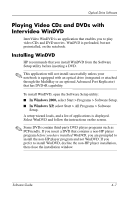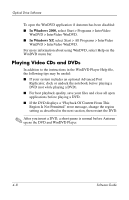HP Nc4010 Software Guide - Page 52
Creating CDs with Roxio Easy CD & DVD Creator
 |
View all HP Nc4010 manuals
Add to My Manuals
Save this manual to your list of manuals |
Page 52 highlights
Optical Drive Software Creating CDs with Roxio Easy CD & DVD Creator Roxio Easy CD & DVD Creator is a data transfer utility that enables you to create or copy optical drive media. Before you can create CDs, you must install this application using the installation CD provided with your notebook. ✎ If your optical drive has DVD+RW capability, DVDs can be used with Easy CD and DVD Creator to store large amounts of data on a disc. To build DVDs containing movies, refer to "Creating DVDs Using InterVideo WinDVD Creator." When Easy CD & DVD Creator is installed on your notebook model, a Roxio Easy CD and DVD Creator icon is displayed at the following location: ■ In Windows 2000, Start > Programs > Roxio Easy CD and DVD Creator. ■ In Windows XP, Start > All Programs > Roxio Easy CD and DVD Creator. Software Guide 4-9