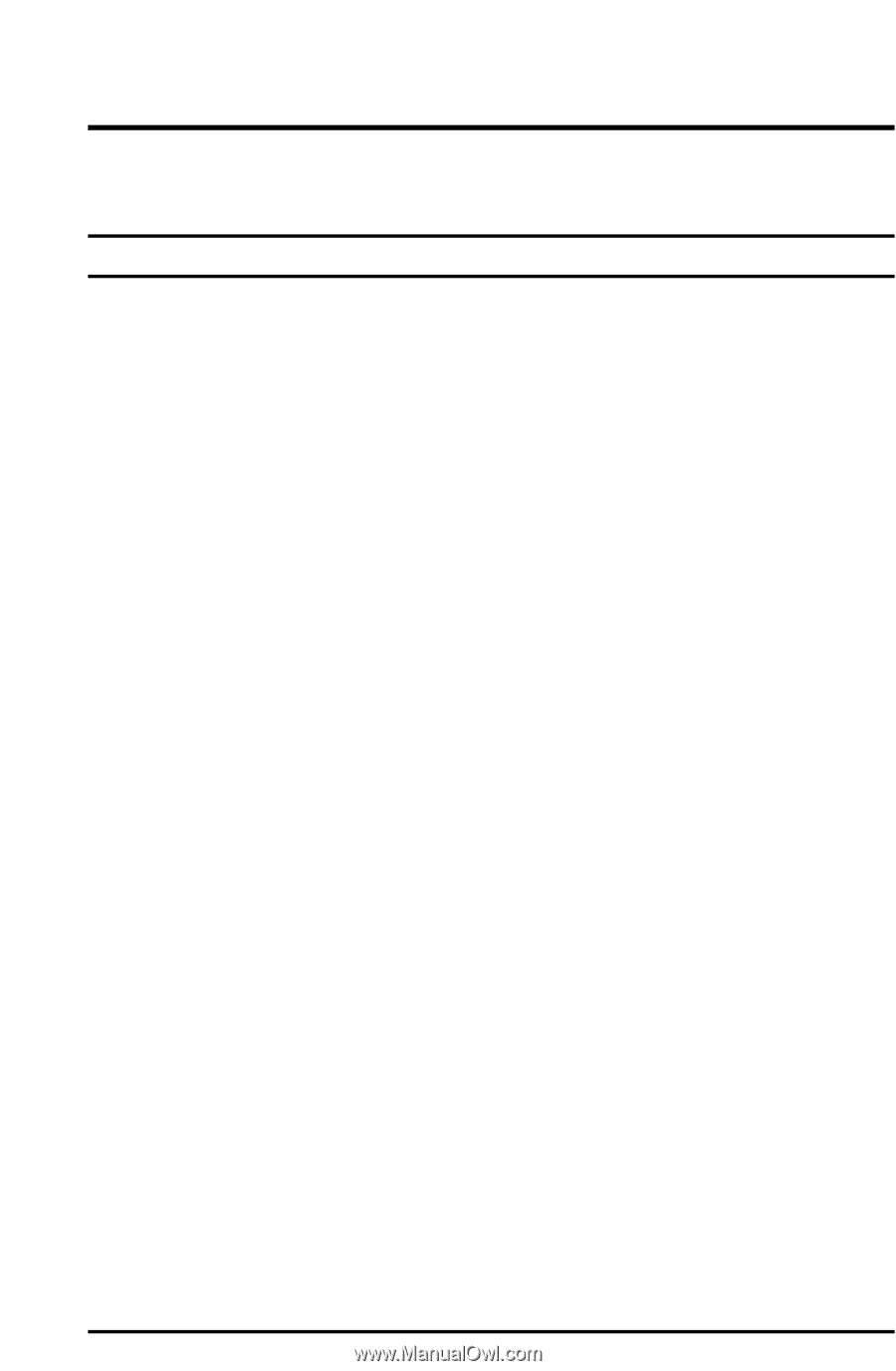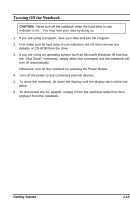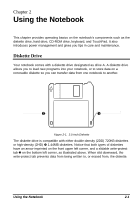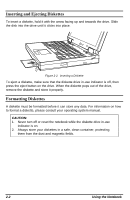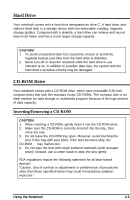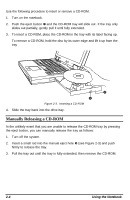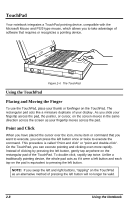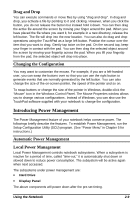HP Notebook 100 Armada 100S Series Reference Guide - Page 19
Keyboard, Function Keys and Hotkeys
 |
View all HP Notebook 100 manuals
Add to My Manuals
Save this manual to your list of manuals |
Page 19 highlights
Keyboard Your notebook keyboard has all the functions of a standard AT-enhanced keyboard plus some keys specific to your notebook. Function Keys and Hotkeys On the top row of the keyboard are the function keys: [F1] to [F12]. Function keys are multi-purpose keys which perform functions defined by individual programs. Hot key functions are assigned to [Fn]+[F5] through [Fn]+[F12] by your notebook. Hotkeys refer to a combination of keys that can be pressed at any time to activate special functions. Most hotkeys operate in a cyclic way. Each time a hot key is pressed, it shifts the corresponding function to the other or next choice. The function keys and hotkeys are described below. Hotkeys Tasks Fn+F5 toggles between video display output to the notebook display screen, external monitor, and simultaneous (display on both). Fn+F6 decrease display brightness. Fn+F7 increase display brightness. Fn+F8 decrease display contrast (for non-TFT panel only). Fn+F9 increase display contrast (for non-TFT panel only). Fn+F10 toggles between Battery Low Warning beep on and off. Fn+F11 toggles the display panel on and off. Fn+F12 activates the "Suspend-to-RAM" or "Suspend-to-Disk" mode according to the setting of SCU. Using the Notebook 2-5