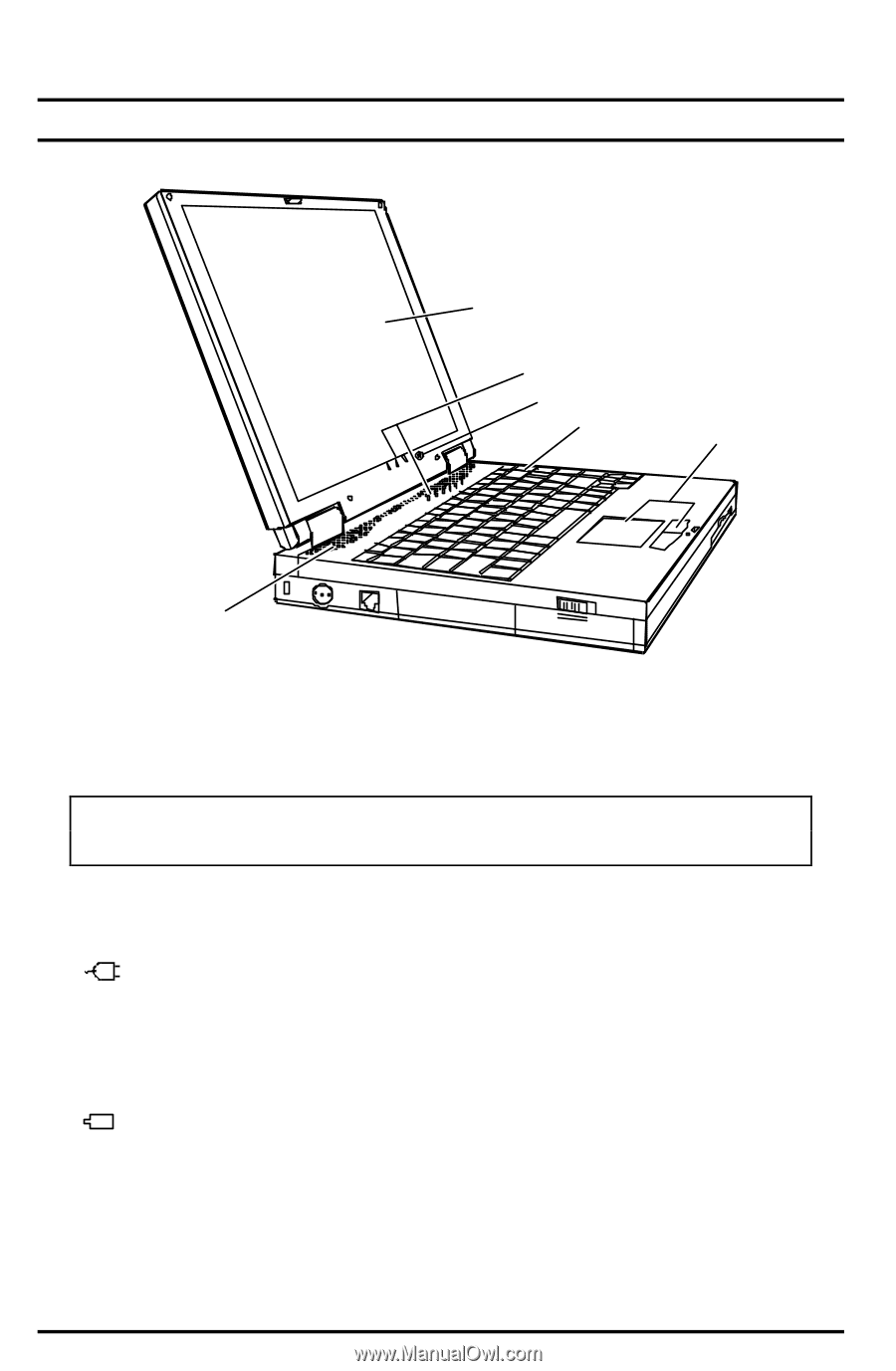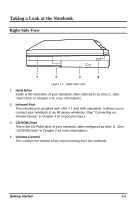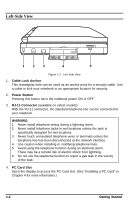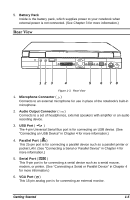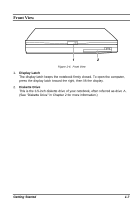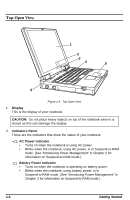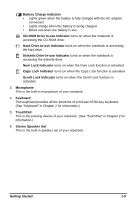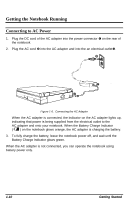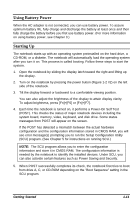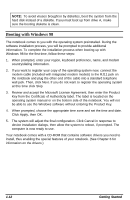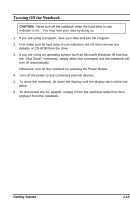HP Notebook 100 Armada 100S Series Reference Guide - Page 9
Top-Open View, Getting Started, CAUTION
 |
View all HP Notebook 100 manuals
Add to My Manuals
Save this manual to your list of manuals |
Page 9 highlights
Top-Open View 1 2 3 4 5 6 Figure 1-5. Top-Open View 1. Display This is the display of your notebook. CAUTION: Do not place heavy objects on top of the notebook when it is closed as this can damage the display. 2. Indicators Panel These are the indicators that show the status of your notebook. AC Power Indicator • Turns on when the notebook is using AC power. • Blinks when the notebook, using AC power, is in Suspend-to-RAM mode. (See "Introducing Power Management" in Chapter 2 for information on Suspend-to-RAM mode.) Battery Power Indicator • Turns on when the notebook is operating on battery power. • Blinks when the notebook, using battery power, is in Suspend-to-RAM mode. (See "Introducing Power Management" in Chapter 2 for information on Suspend-to-RAM mode.) 1-8 Getting Started