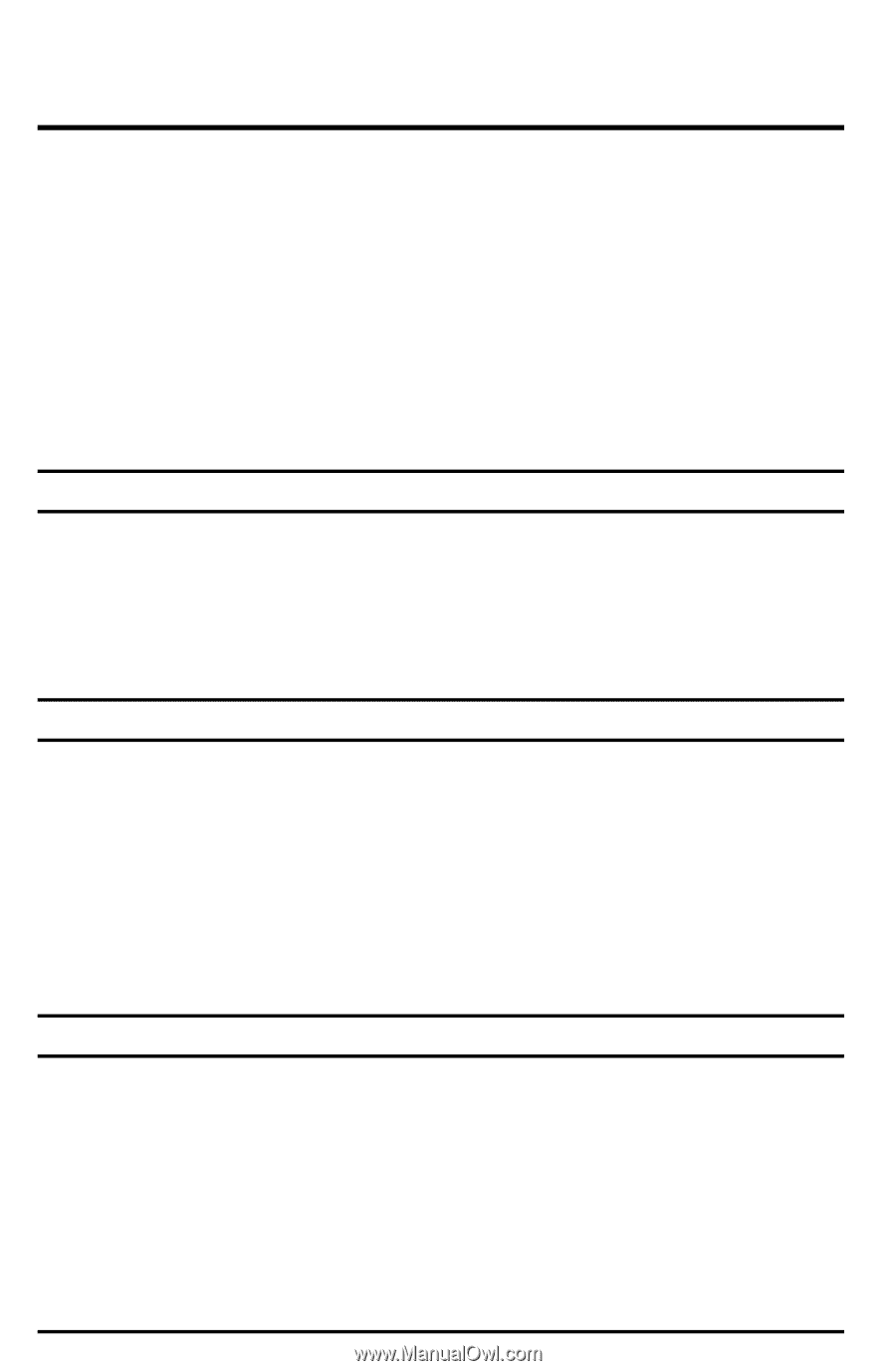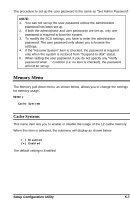HP Notebook 100 Armada 100S Series Reference Guide - Page 44
Disks Menu, Internal FDC, Diskette Drives
 |
View all HP Notebook 100 manuals
Add to My Manuals
Save this manual to your list of manuals |
Page 44 highlights
Disks Menu The Disks pull-down menu contains settings which configure the diskette drive and hard drive of your system, as well as a "Virus Alert" option. Disks √ Internal FDC Diskette Drives √ Internal HDC IDE Settings _ Virus Alert The followings describe in sequence all the items of the Disks menu. Internal FDC The "Internal FDC" item sets if an internal floppy drive is present. When this item is selected, no submenu will display. A check mark (√) indicates Enabled; an underline (_) indicates Disabled. The default setting is Enabled. Diskette Drives This item sets the type of the diskette drive. When this item is selected, the submenu displays as shown below. ( ) None (• ) 1.44 Mb The default setting is 1.44 Mb . Internal HDC The "Internal HDC" item sets if an internal hard drive is present. When this item is selected, no submenu will display. A check mark (√) indicates Enabled; an underline (_) indicates Disabled. The default setting is Enabled. 5-8 Setup Configuration Utility