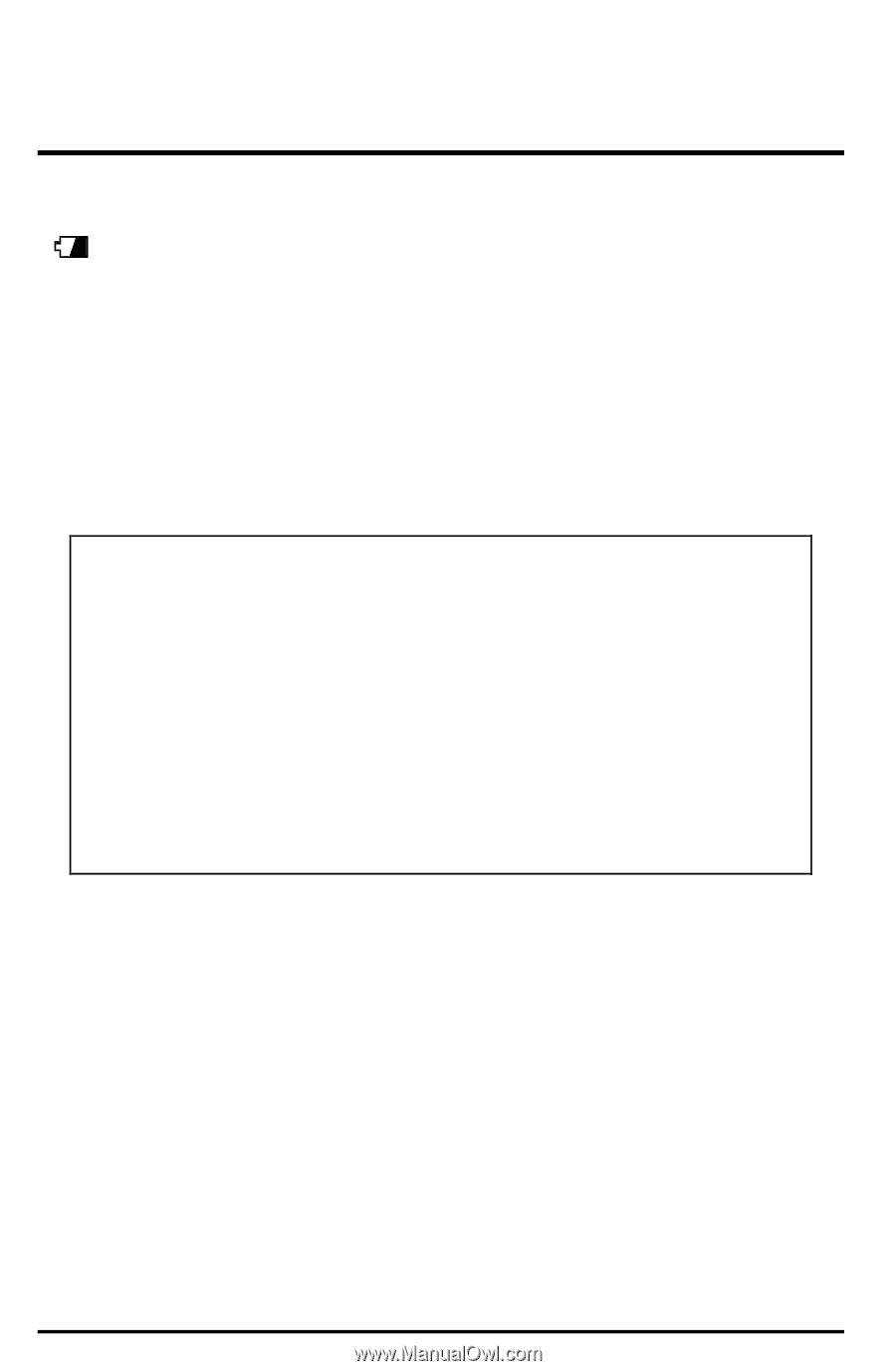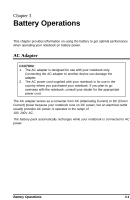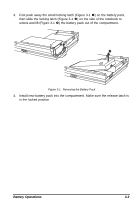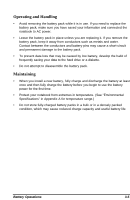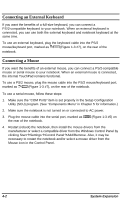HP Notebook 100 Armada 100S Series Reference Guide - Page 31
Low Battery Signals and Actions, Battery Operations, CAUTION
 |
View all HP Notebook 100 manuals
Add to My Manuals
Save this manual to your list of manuals |
Page 31 highlights
Low Battery Signals and Actions Low Battery occurs when the battery has approximately 10% of its charge remaining. The notebook gives warning beeps and the battery charge indicator ( ) blinks red to alert you to take action. Immediately save your data upon the Low Battery warning. The remaining operating time depends on how you are using the notebook: if you are using the audio subsystem, PC Card, hard or diskette drives, the battery may quickly deplete its charge. Always respond to the Low Battery warning by suspending your notebook to disk, turning off the notebook, or connecting the notebook to AC adapter. If you do not take any action, after two minutes the notebook will automatically suspend to disk and turn off. CAUTION: 1. If the suspend-to-disk partition does not exist on your hard drive or the "Suspend-to-Disk" item is not set in the Setup Configuration Utility, the notebook will not be able to suspend to disk. The notebook will continue to beep until you take action or until the battery runs out of charge. 2. If you are using a flash PC card, do not access the card during low battery periods. This is because the access may take longer than the time it takes the battery to run out of charge, thus making your access unsuccessful. 3. If you fail to save your data when the battery completely runs out of charge, you will lose your data. 3-6 Battery Operations