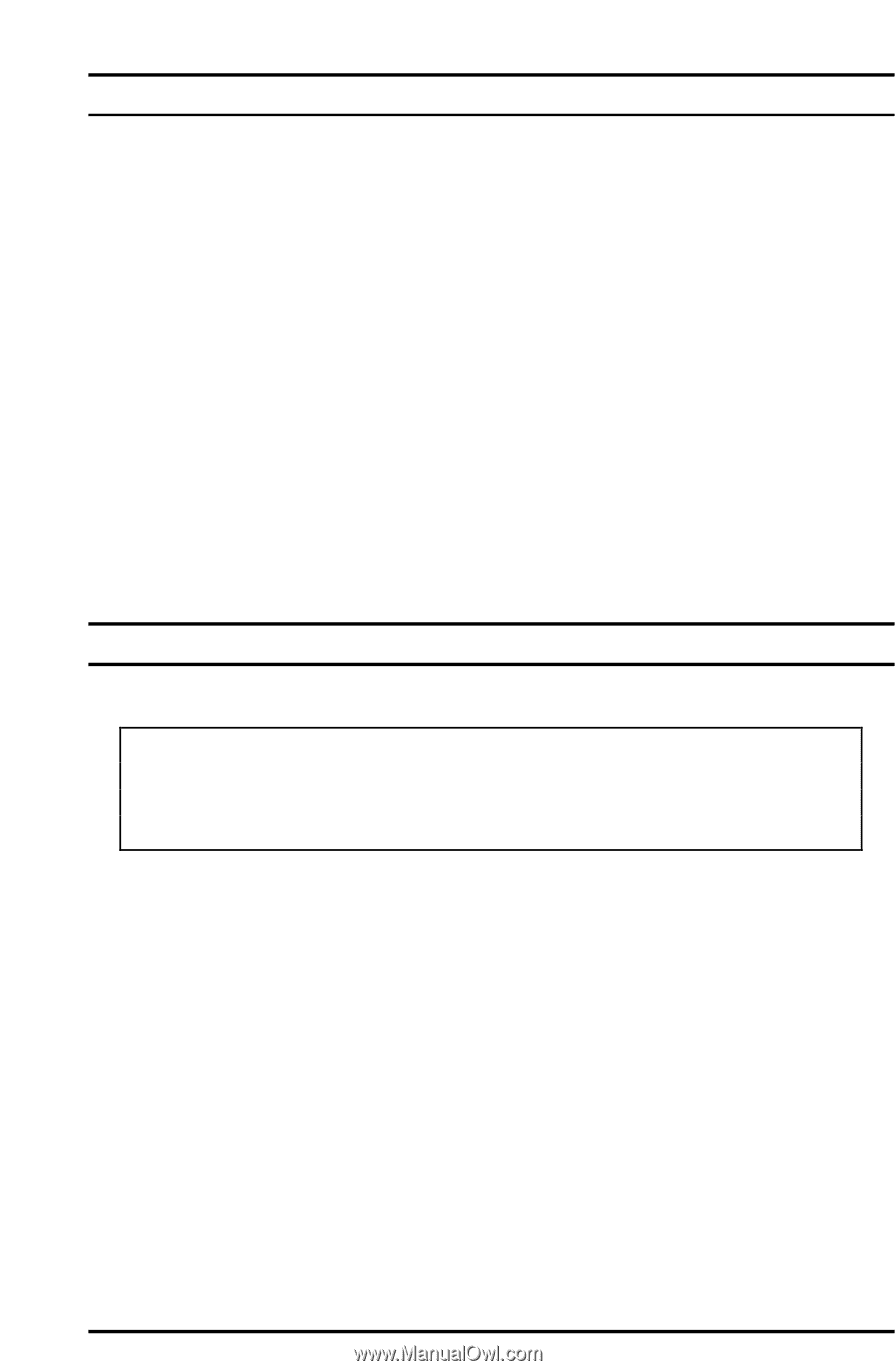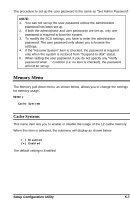HP Notebook 100 Armada 100S Series Reference Guide - Page 47
LPT Port, Keyboard Numlock, Your system supports EPP Enhanced Parallel Port and ECP Extended
 |
View all HP Notebook 100 manuals
Add to My Manuals
Save this manual to your list of manuals |
Page 47 highlights
LPT Port The "LPT Port" item sets the settings of LPT port. When this item is selected, the submenu will display as shown below. ( ) None ( ) Standard AT (Centronics) (• ) LPT1, Addr 378, IRQ7 ( ) Bidirectional (PS-2) ( ) LPT2, Addr 278, IRQ5 ( ) Enhanced Parallel (EPP) ( ) LPT3, Addr 3BC, IRQ7 (• ) Extended Capabilities (ECP) ( ) DMA 0 ( ) DMA 1 (• ) DMA 3 EPP Type: EPP 1.7 Your system supports EPP (Enhanced Parallel Port) and ECP (Extended Capabilities Port) standards which turn the standard parallel port into a high speed bi-directional peripheral port. If you select ECP item, you can further choose which DMA channel to use. Keyboard Numlock The "Keyboard Numlock" item sets if the numeric keypad will function. NOTE: If you disable this option, you can only activate the numeric keypad by holding down the [Fn] key first, even when the Num Lock indicator is on. However, an externally-connected keyboard is not affected by this feature. When this item is selected, no submenu will display. A check mark (√) indicates Enabled; an underline ( _ ) indicates Disabled. The default setting is Enabled. Setup Configuration Utility 5-11