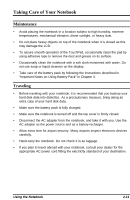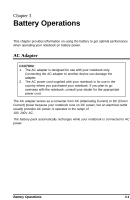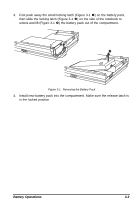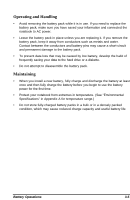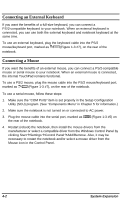HP Notebook 100 Armada 100S Series Reference Guide - Page 30
Operating and Handling, Maintaining
 |
View all HP Notebook 100 manuals
Add to My Manuals
Save this manual to your list of manuals |
Page 30 highlights
Operating and Handling • Avoid removing the battery pack while it is in use. If you need to replace the battery pack, make sure you have saved your information and connected the notebook to AC power. • Leave the battery pack in place unless you are replacing it. If you remove the battery pack, keep it away from conductors such as metals and water. Contact between the conductors and battery pins may cause a short-circuit and permanent damage to the battery pack. • To prevent data loss that may be caused by low battery, develop the habit of frequently saving your data to the hard drive or a diskette. • Do not attempt to disassemble the battery pack. Maintaining • When you install a new battery, fully charge and discharge the battery at least once and then fully charge the battery before you begin to use the battery power for the first time. • Protect your notebook from extremes in temperature. (See "Environmental Specifications" in Appendix A for temperature range.) • Do not store fully-charged battery packs in a bulk or in a densely packed condition, which may cause reduced charge capacity and useful battery life. Battery Operations 3-5