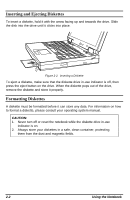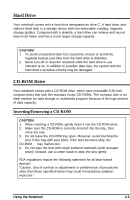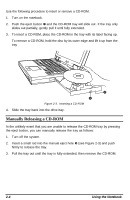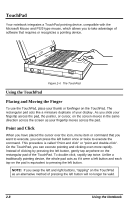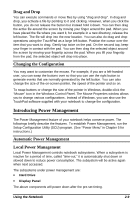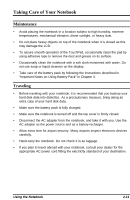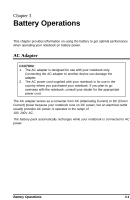HP Notebook 100 Armada 100S Series Reference Guide - Page 21
Windows 95 Keys, Fn Key, Application Logo key
 |
View all HP Notebook 100 manuals
Add to My Manuals
Save this manual to your list of manuals |
Page 21 highlights
Windows 95 Keys On the Windows 95 keyboard, you can find one Windows Logo key ( ÿ ) and one Application Logo key ( ). The two keys are used with other keys to perform software-specific functions. (See your Microsoft operating system manual.) Fn Key The [Fn] key, at the lower left corner of the keyboard, is used with other keys to perform alternative functions. Using the Notebook 2-7
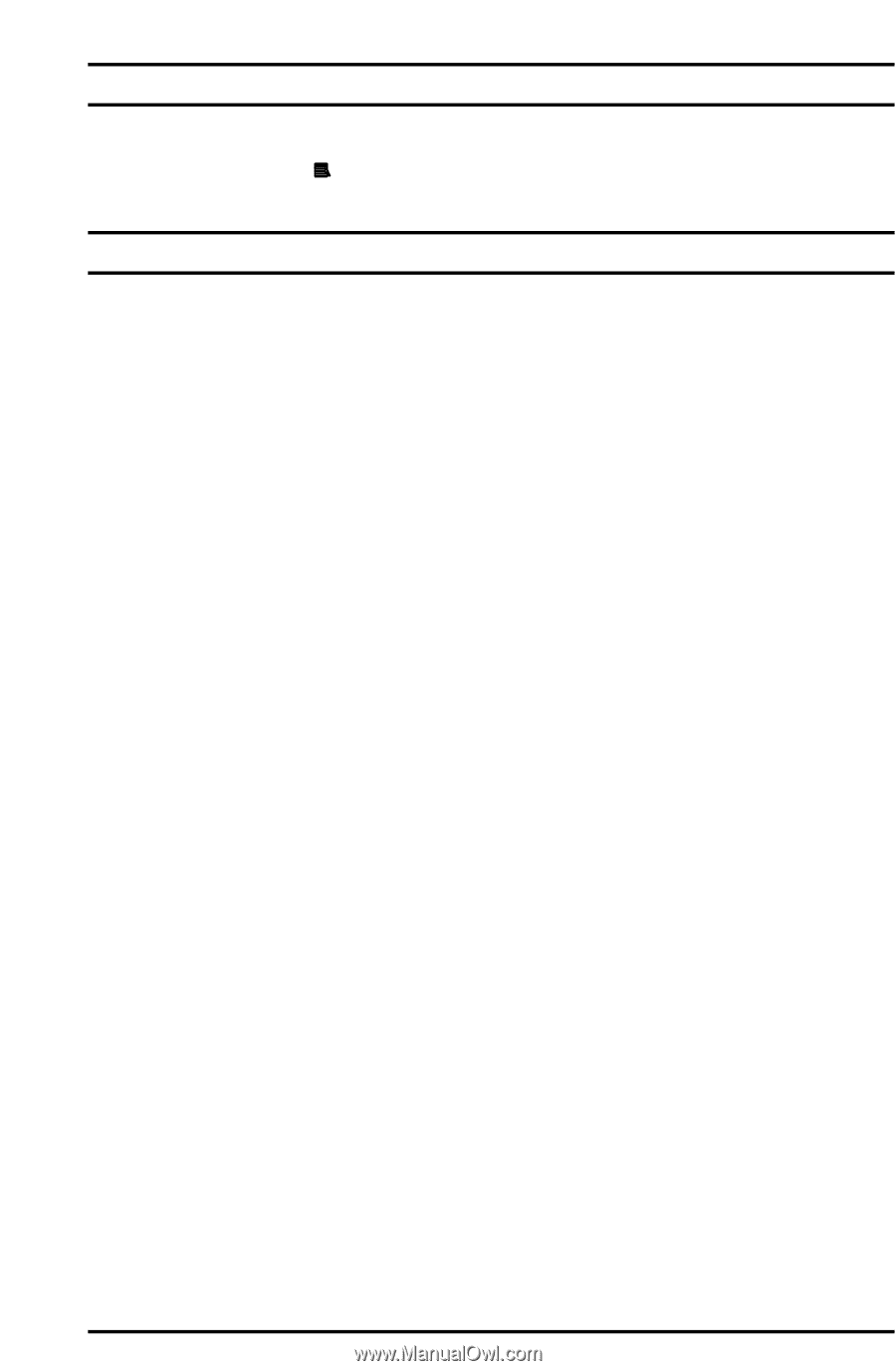
Using the Notebook
2-7
Windows 95 Keys
On the Windows 95 keyboard, you can find one Windows Logo key (
°
) and one
Application Logo key (
). The two keys are used with other keys to perform
software-specific functions. (See your Microsoft operating system manual.)
Fn Key
The [Fn] key, at the lower left corner of the keyboard, is used with other keys to
perform alternative functions.