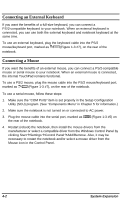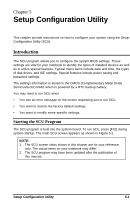HP Notebook 100 Armada 100S Series Reference Guide - Page 36
Notebook Upgrade, notebook or consult your Compaq authorized dealer or reseller for help. - compaq memory
 |
View all HP Notebook 100 manuals
Add to My Manuals
Save this manual to your list of manuals |
Page 36 highlights
See the documentation supplied with your PC Card for further instructions. Notebook Upgrade You can upgrade your notebook by adding memory for a maximum of 160MB (for 32MB models) or for a maximum of 192MB (for 64-MB models). However, to avoid damage during the installation procedure, follow the instructions included with the notebook or consult your Compaq authorized dealer or reseller for help. System Expansion 4-5

System Expansion
4-5
See the documentation supplied with your PC Card for further instructions.
Notebook Upgrade
You can upgrade your notebook by adding memory for a maximum of 160MB (for
32MB models) or for a maximum of 192MB (for 64-MB models). However, to avoid
damage during the installation procedure, follow the instructions included with the
notebook or consult your Compaq authorized dealer or reseller for help.