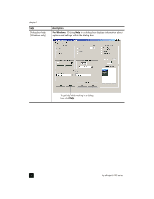HP Officejet 6100 HP Officejet 6100 series all-in-one - (English) Reference Gu - Page 10
for macintosh users, HP Director, Scan Document, Make Copies, View & Print, Scan Picture, - troubleshooting
 |
View all HP Officejet 6100 manuals
Add to My Manuals
Save this manual to your list of manuals |
Page 10 highlights
chapter 2 feature 4 5 6 7 8 purpose Scan Document: Scans text and displays it in the selected destination text editing software program. Make Copies: Displays the Copy dialog box where you can select the copy quality, the number of copies, the color, the size, and can start a copy. View & Print: Displays the HP Gallery, where you can view and edit images, use HP Creative Printing, make and print a photo album, e-mail an image, and upload an image to the Web. Help: Provides access to HP Photo & Imaging Help, which provides software help and troubleshooting information. Click this arrow to access tool tips, which explain each of the Director options. for macintosh users ! Do one for the following: - For OS 9, double-click the HP Director icon on the desktop. - For OS X, double-click the HP Director icon on the dock. The following figure shows some of the features available through the HP Director for Macintosh. Consult the legend for a brief explanation of a specific feature. 3 6 1 2 4 5 7 The Director for Macintosh, in OS9 and OS X feature 1 2 3 4 5 6 purpose Scan Picture: Scans an image and displays it in the HP Imaging Center. Scan Document: Scans text and displays it in the selected destination text editing software program. Use this pull-down list to select the product you want to use from the list of installed HP products. Make Copies: Copies in black and white or color. Maintain Printer: Opens the printer utility. Settings: Accesses the device settings. 6 hp officejet 6100 series