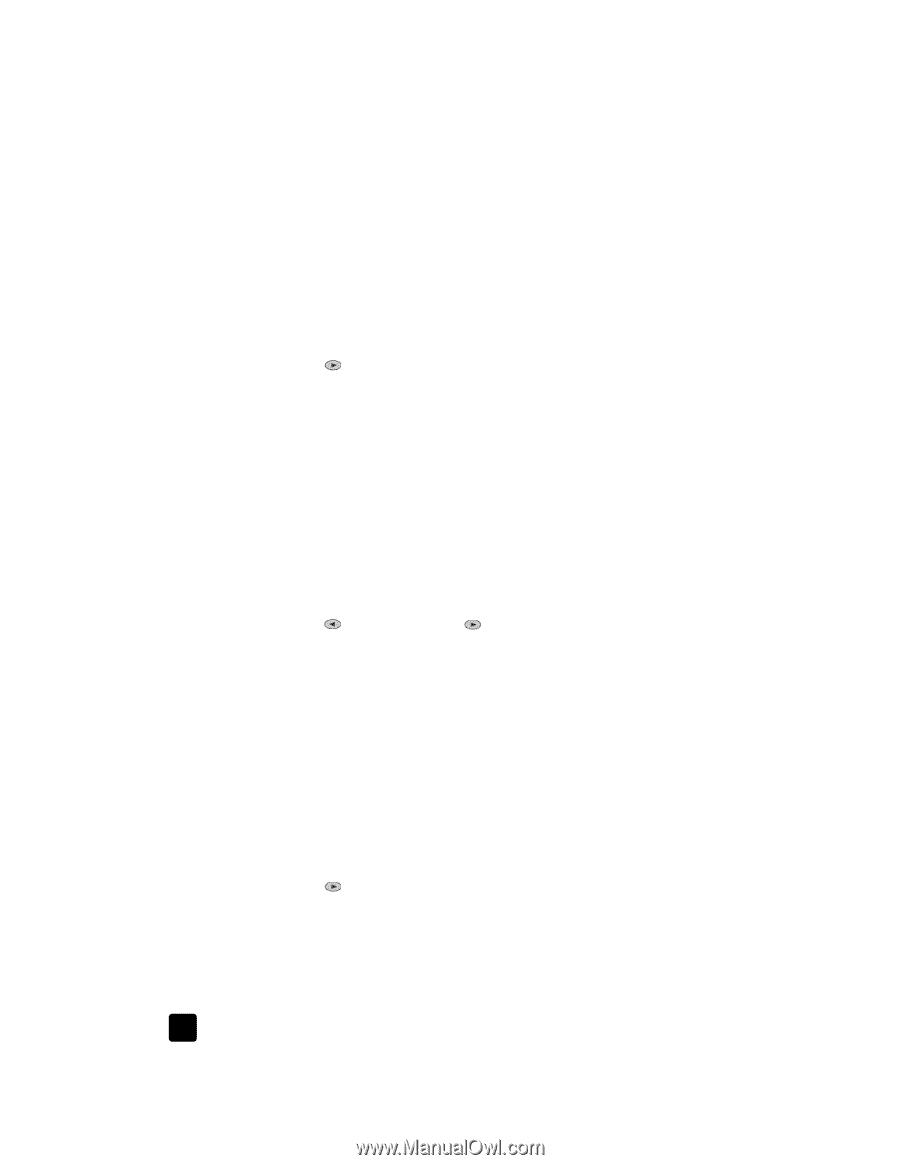HP Officejet 6100 HP Officejet 6100 series all-in-one - (English) Reference Gu - Page 38
control resolution and contrast, redial a number automatically - setup
 |
View all HP Officejet 6100 manuals
Add to My Manuals
Save this manual to your list of manuals |
Page 38 highlights
chapter 6 control resolution and contrast You can change the resolution and contrast of documents that you are sending. Your changes remain in effect until you change them again; after two minutes of inactivity, settings revert to the default values. Note: The copy settings do not affect faxing, and the fax resolution settings do not affect copying. change resolution Resolution affects the transmission speed and quality of faxed documents. 1 Press the Resolution button in the Fax area. 2 Press to scroll through the available options until the one you want appears. Your HP OfficeJet only faxes at the highest resolution supported by the receiving fax. If you choose Photo, be aware that the faxing process takes longer to complete. When faxing photographs, we recommend that you choose Photo. 3 Press Enter to select the desired option. change contrast Change this setting if you want to send a black and white fax to be darker or lighter than the original. 1 Press the Lighter/Darker button in the Menu area. The range of values appears as a circle on a scale on the display. 2 Press to lighten the fax or to darken it. The circle moves to the left or right, depending on the button you press. 3 Press Enter to use the selected setting. redial a number automatically You can set your HP OfficeJet to redial a busy or an unanswered number automatically. The default setting for Busy Redial is Redial. The default setting for No Answer Redial is No Redial. The number of redial attempts is 5 times for Busy Redial and once for No Answer Redial. 1 Press Menu. 2 Press 6, then press 3. This selects the Advanced Fax Setup menu, then selects the Busy Redial option. 3 Press to display Redial or No Redial options. 4 When the desired setting appears, press Enter to select it. 5 Press Menu. 6 Press 6, then press 4. This selects the Advanced Fax Setup menu, then selects the No Answer Redial option. 34 hp officejet 6100 series