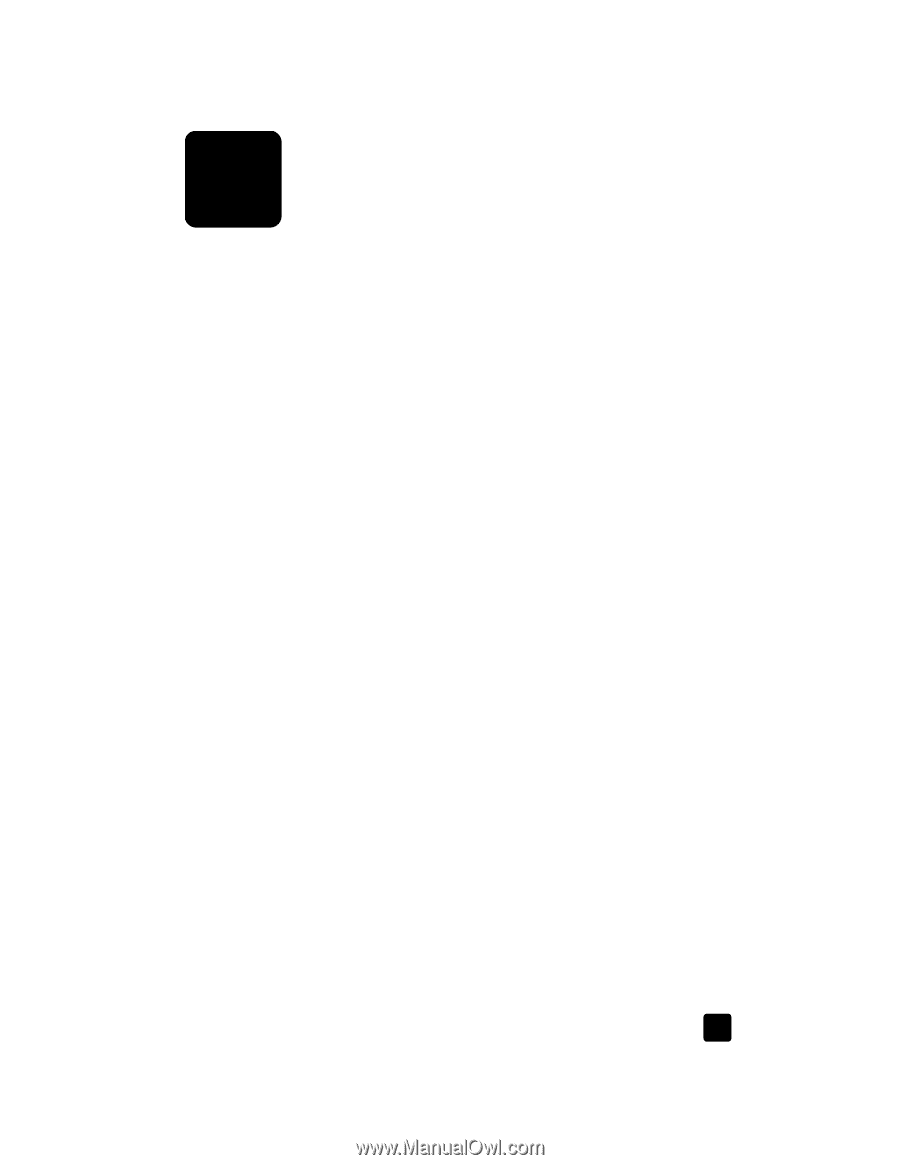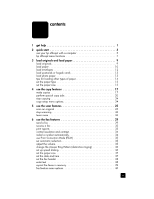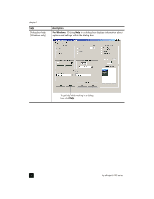iii
contents
1
get help . . . . . . . . . . . . . . . . . . . . . . . . . . . . . . . . . . . . . . . . . . . 1
2
quick start . . . . . . . . . . . . . . . . . . . . . . . . . . . . . . . . . . . . . . . . . 3
use your hp officejet with a computer . . . . . . . . . . . . . . . . . . . . . . . . . 5
hp officejet menu functions . . . . . . . . . . . . . . . . . . . . . . . . . . . . . . . . 7
3
load originals and load paper . . . . . . . . . . . . . . . . . . . . . . . . . . . 9
load originals . . . . . . . . . . . . . . . . . . . . . . . . . . . . . . . . . . . . . . . . . 9
load paper . . . . . . . . . . . . . . . . . . . . . . . . . . . . . . . . . . . . . . . . . . 10
load envelopes . . . . . . . . . . . . . . . . . . . . . . . . . . . . . . . . . . . . . . . 12
load postcards or hagaki cards . . . . . . . . . . . . . . . . . . . . . . . . . . . . 13
load photo paper . . . . . . . . . . . . . . . . . . . . . . . . . . . . . . . . . . . . . 13
tips for loading other types of paper. . . . . . . . . . . . . . . . . . . . . . . . . 14
set the paper type . . . . . . . . . . . . . . . . . . . . . . . . . . . . . . . . . . . . . 15
set the paper size. . . . . . . . . . . . . . . . . . . . . . . . . . . . . . . . . . . . . . 15
4
use the copy features . . . . . . . . . . . . . . . . . . . . . . . . . . . . . . . . 17
make copies . . . . . . . . . . . . . . . . . . . . . . . . . . . . . . . . . . . . . . . . . 17
perform special copy jobs. . . . . . . . . . . . . . . . . . . . . . . . . . . . . . . . 20
stop copying. . . . . . . . . . . . . . . . . . . . . . . . . . . . . . . . . . . . . . . . . 24
copy setup menu options. . . . . . . . . . . . . . . . . . . . . . . . . . . . . . . . . 24
5
use the scan features. . . . . . . . . . . . . . . . . . . . . . . . . . . . . . . . . 25
scan an original . . . . . . . . . . . . . . . . . . . . . . . . . . . . . . . . . . . . . . 25
stop scanning . . . . . . . . . . . . . . . . . . . . . . . . . . . . . . . . . . . . . . . . 26
learn more . . . . . . . . . . . . . . . . . . . . . . . . . . . . . . . . . . . . . . . . . . 26
6
use the fax features . . . . . . . . . . . . . . . . . . . . . . . . . . . . . . . . . 29
send a fax . . . . . . . . . . . . . . . . . . . . . . . . . . . . . . . . . . . . . . . . . . 29
receive a fax. . . . . . . . . . . . . . . . . . . . . . . . . . . . . . . . . . . . . . . . . 32
print reports . . . . . . . . . . . . . . . . . . . . . . . . . . . . . . . . . . . . . . . . . 33
control resolution and contrast . . . . . . . . . . . . . . . . . . . . . . . . . . . . . 34
redial a number automatically . . . . . . . . . . . . . . . . . . . . . . . . . . . . . 34
use Error Correction Mode (ECM) . . . . . . . . . . . . . . . . . . . . . . . . . . 35
set automatic reduction. . . . . . . . . . . . . . . . . . . . . . . . . . . . . . . . . . 35
adjust the volume. . . . . . . . . . . . . . . . . . . . . . . . . . . . . . . . . . . . . . 35
change the Answer Ring Pattern (distinctive ringing) . . . . . . . . . . . . . . 36
set up speed dialing. . . . . . . . . . . . . . . . . . . . . . . . . . . . . . . . . . . . 36
set the paper size. . . . . . . . . . . . . . . . . . . . . . . . . . . . . . . . . . . . . . 37
set the date and time . . . . . . . . . . . . . . . . . . . . . . . . . . . . . . . . . . . 37
set the fax header . . . . . . . . . . . . . . . . . . . . . . . . . . . . . . . . . . . . . 38
enter text . . . . . . . . . . . . . . . . . . . . . . . . . . . . . . . . . . . . . . . . . . . 38
reprint the faxes in memory. . . . . . . . . . . . . . . . . . . . . . . . . . . . . . . 39
fax feature menu options. . . . . . . . . . . . . . . . . . . . . . . . . . . . . . . . . 40