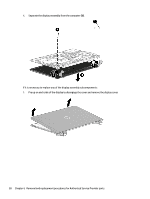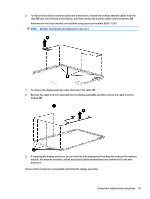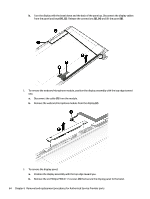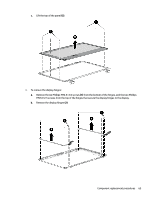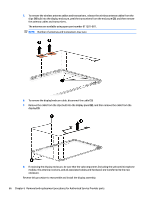HP Pavilion 17-g000 17-g099 AMD Models - Maintenance and Service Guide - Page 71
Pry up on each side of the display to disengage the cover and remove the back cover.
 |
View all HP Pavilion 17-g000 manuals
Add to My Manuals
Save this manual to your list of manuals |
Page 71 highlights
3. Open the display to rotate the hinges upward to an angle (2). 4. Separate the display assembly from the computer (3). If it is necessary to replace any of the display assembly subcomponents: 1. To remove the display cover: a. Pry up on each side of the display to disengage the cover and remove the back cover. Component replacement procedures 63
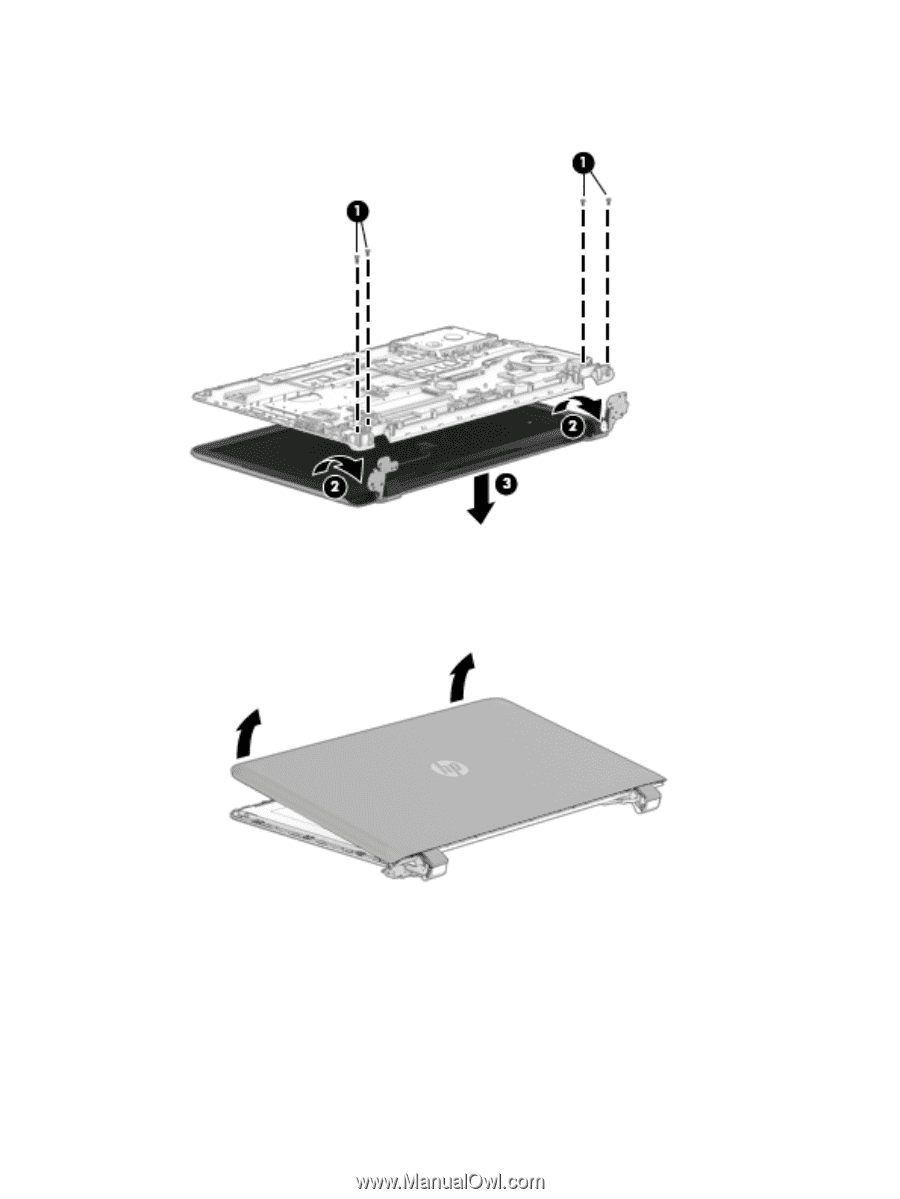
3.
Open the display to rotate the hinges upward to an angle
(2)
.
4.
Separate the display assembly from the computer
(3)
.
If it is necessary to replace any of the display assembly subcomponents:
1.
To remove the display cover:
a.
Pry up on each side of the display to disengage the cover and remove the back cover.
Component replacement procedures
63