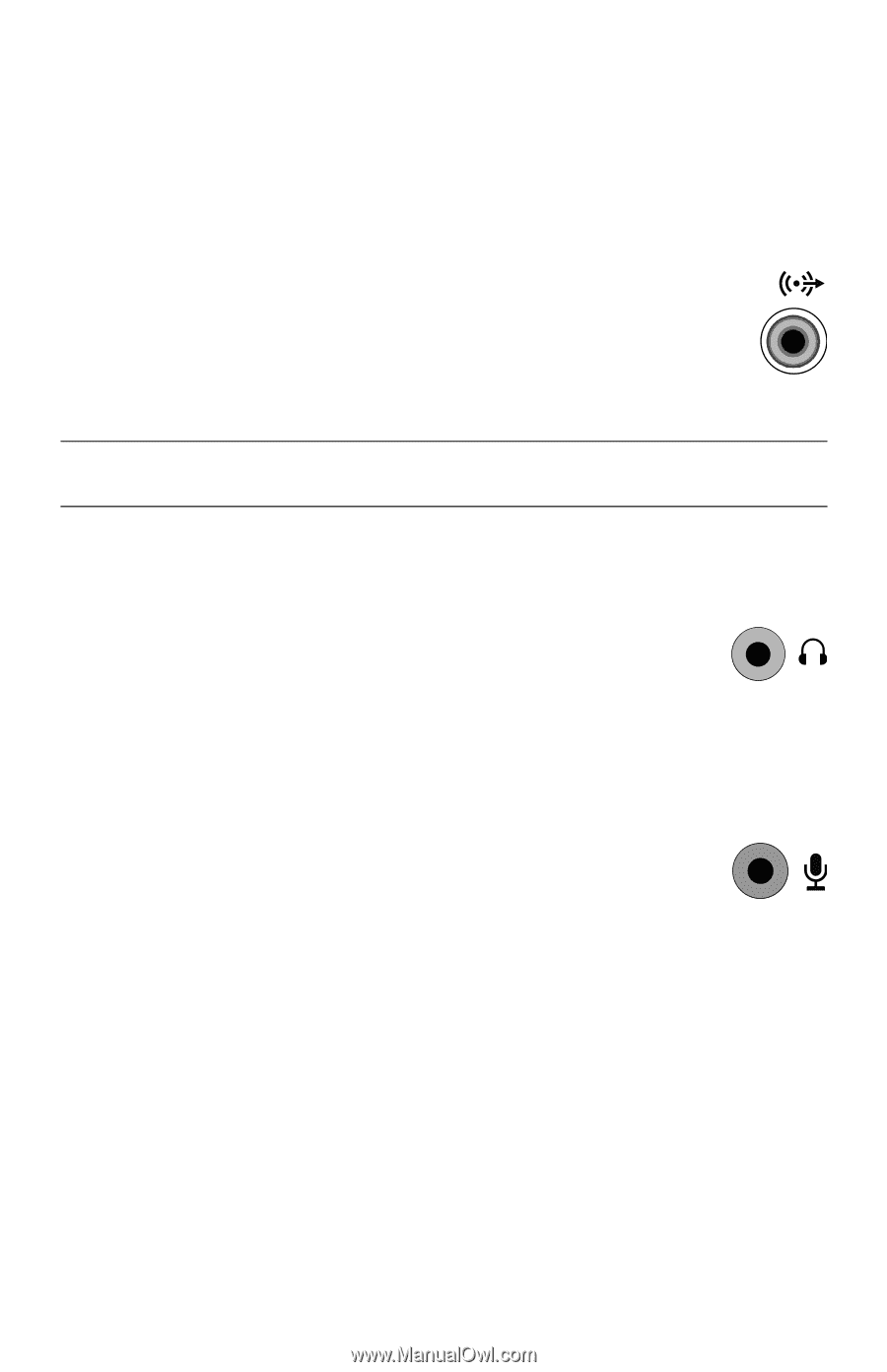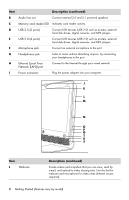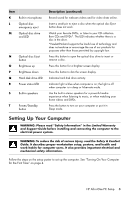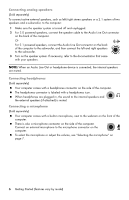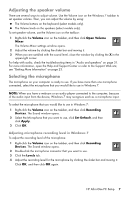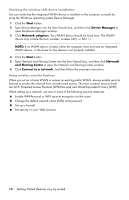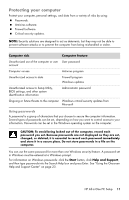HP Pavilion All-in-One MS200 Getting Started Guide - All-in-One PCs - Page 10
Connecting analog speakers, Connecting headphones, Connecting a microphone
 |
View all HP Pavilion All-in-One MS200 manuals
Add to My Manuals
Save this manual to your list of manuals |
Page 10 highlights
Connecting analog speakers (Sold separately) To connect active external speakers, such as left/right stereo speakers or a 2.1 system of two speakers and a subwoofer, to the computer: 1 Make sure the speaker system is turned off and unplugged. 2 For 2.0 powered speakers, connect the speaker cable to the Audio Line Out connector on the back of the computer. Or For 2.1 powered speakers, connect the Audio Line Out connector on the back of the computer to the subwoofer, and then connect the left and right speakers to the subwoofer. 3 Turn on the speaker system. If necessary, refer to the documentation that came with your speakers. NOTE: When an Audio Line Out or headphone device is connected, the internal speakers are muted. Connecting headphones (Sold separately) Your computer comes with a headphones connector on the side of the computer. The headphones connector is labeled with a headphones icon. When headphones are plugged in, the sound to the internal speakers and the external speakers (if attached) is muted. Connecting a microphone (Sold separately) Your computer comes with a built-in microphone, next to the webcam on the front of the computer. There is also a microphone connector on the side of the computer. Connect an external microphone to the microphone connector on the computer. To select the microphone or adjust the volume, see "Selecting the microphone" on page 7. 6 Getting Started (features vary by model)