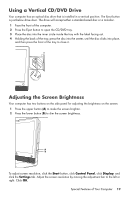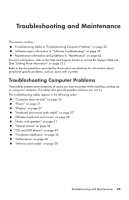HP Pavilion All-in-One MS200 Getting Started Guide - All-in-One PCs - Page 27
Getting More Information, Using the Onscreen Help and Support Center, Accessing Support on the Web
 |
View all HP Pavilion All-in-One MS200 manuals
Add to My Manuals
Save this manual to your list of manuals |
Page 27 highlights
Getting More Information Using the Onscreen Help and Support Center Information about your computer is in the onscreen Help and Support Center. Here, you can find links to driver updates, access to technical support options, and information about commonly asked questions. To open the Help and Support Center: Press the Help button, located on select keyboards. Or Click the Start button, and then click Help and Support. Accessing Support on the Web You can find information for your computer on the Internet: 1 Go to http://www.hp.com/support in your Web browser. 2 Select your country/region and language. 3 Click Support and Drivers. 4 Enter the model number of your computer, and then click Search view it. . Click an item to Finding Additional Guides on the Web You can find guides for your computer by using the Internet to access the Support Web site: 1 Go to the Support Web site (http://www.hp.com/support) and search for your model number using the previous procedure. 2 Click Manuals. Using the PC Help & Tools Folder The PC Help & Tools folder contains special utilities for computer owners, such as support information and programs. To see the items in the PC Help & Tools folder: 1 Click the Start button, All Programs, and then click PC Help & Tools. 2 Click Hardware Diagnostic Tools to view or use these tools. Getting More Information 23