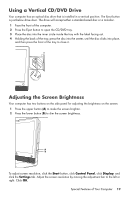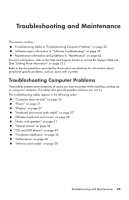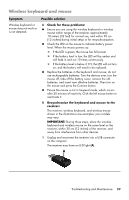HP Pavilion All-in-One MS200 Getting Started Guide - All-in-One PCs - Page 28
Using HP Advisor Software, Using the Computer with Safety and Comfort, Upgrading and Servicing Your - desktop pc
 |
View all HP Pavilion All-in-One MS200 manuals
Add to My Manuals
Save this manual to your list of manuals |
Page 28 highlights
Using HP Advisor Software (Select models only) HP Advisor is a desktop tool you use to monitor and access system health information about key areas of your computer. HP Advisor has three major areas: PC Dock - Access HP and Partner software directly on your desktop and customize your dock by dragging and dropping items. PC Dashboard - Check your computer status at a glance with the PC Dashboard. Access all the items you need to run your computer from HP and Partners. PC Discovery - Explore HP and Partner software and online services that are installed on your computer, and find offers for exciting new software and services. To open the HP Advisor Dock, click the HP logo on the taskbar. Using the Computer with Safety and Comfort Before you begin using the computer, arrange the computer and your work area to maintain your comfort and productivity. Refer to the Safety & Comfort Guide for important ergonomic information: Click the Start button, click All Programs, click User Guides, and then click Safety & Comfort Guide. Or Type http://www.hp.com/ergo into the Web browser address box, and then press Enter on the keyboard. Upgrading and Servicing Your PC Refer to the Upgrading and Servicing Guide: Click the Start button, click All Programs, click User Guides, and then click Upgrading and Servicing Guide. If not present, follow the steps in "Finding Additional Guides on the Web" on page 23, and then select Upgrading and Servicing Guide. 24 Getting Started (features vary by model)