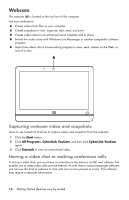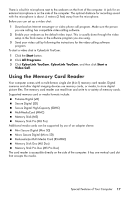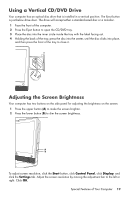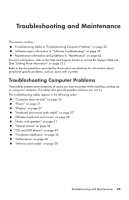HP Pavilion All-in-One MS200 Getting Started Guide - All-in-One PCs - Page 24
Using Software
 |
View all HP Pavilion All-in-One MS200 manuals
Add to My Manuals
Save this manual to your list of manuals |
Page 24 highlights
Using Software NOTE: Some of the programs that are listed may not be included with your model. This is not a complete list of all included software. Your computer includes software to: Record and play CDs. Record data CDs. Import and edit video files. Record video CDs and DVDs. Organize digital media files. The following table describes the functionality that is specific to each of these programs. Use the table to determine which program to use to perform a task. With this program: You can: MediaSmart View movies on DVD or video CD in the MediaSmart DVD mode. Play music from a music collection, create playlists, and organize music collections on the hard drive. View, edit, and print pictures in JPG format; create slideshows; and upload photos to Snapfish for printing or sharing. View Internet TV and record and play back TV shows. View video files on the computer and upload videos to YouTube. NOTE: The YouTube Web site is not available in all countries/regions. YouTube requires an Internet connection, and you must set up on account. Create and update a playlist for both music and videos. 20 Getting Started (features vary by model)