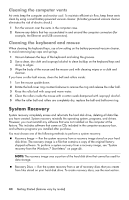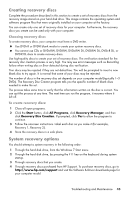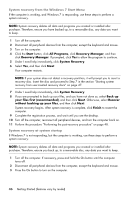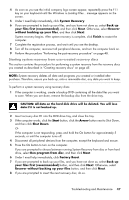HP Pavilion All-in-One MS200 Getting Started Guide - All-in-One PCs - Page 53
Index
 |
View all HP Pavilion All-in-One MS200 manuals
Add to My Manuals
Save this manual to your list of manuals |
Page 53 highlights
A antivirus, installing program 13 B backup 43 buttons Eject, for the CD/DVD drive 19 Off, See turning off computer 4 C card reader, memory 17 carpal tunnel syndrome 24 CD/DVD drives troubleshooting installation 33-34 using 19 cleaning 43 computer cleaning 43 Help & Tools 23 setting up 3 transferring files 14 turning on the computer 4 connecting headphones 6 microphone 6 speakers 6 wired network 8 wireless network 8 CyberLink DVD Suite features 21 D digital picture 17 display troubleshooting 27 drivers, update 39 E eject a CD/DVD 19 Ethernet connection 8 Index H hardware troubleshooting installation 36-37 headphones connecting 6 Help and Support 23 Hibernate mode 4 HP Advisor 21, 24 I Internet troubleshooting 32 Internet security 12 K keyboard and mouse troubleshooting wired 27-28 wireless 29-30 L LAN (local area network) checking wireless LAN device 10 connecting wired network 8 wireless network 8 setting up 8 locked up, computer 26 locking the computer 4 M maintenance tasks 42 MediaSmart 20 memory card reader location 1 troubleshooting 38 using 17 microphone adjusting recording levels 7 connecting 6 selecting in Windows 7 minidisc 19 Index 49